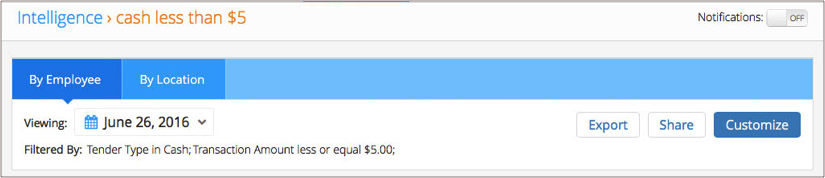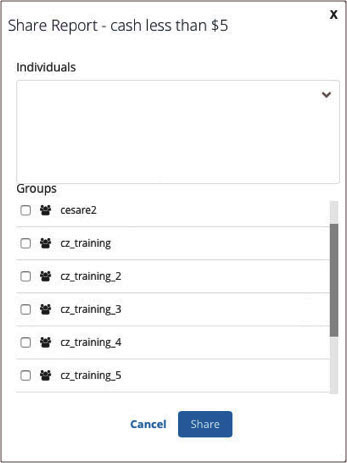Reports and Intelligence:
Share a Report
You can share a User Report that you have created (see Customizing a Report). You cannot share a Base Report or another user’s report that was shared with you. If you want to share one of those report types, you can customize that report and use “Save As” to create a new User Report that you own and can share.
To share a report:
- Click on the “Share” button in the reports list, to the right of your report’s name. Alternatively, you can run your report, then click the “Share” button in the upper right corner of the report.
The Envysion Application will display a dialog that allows you to choose groups and or individual users to share with. You can either pick users from the list, or begin typing the user’s name to filter the list. An example of this dialog is shown below.
Note: If you have already shared the report, the current sharing settings are shown in the dialog and can be modified.
Was this post helpful?
Let us know if you liked the post. That’s the only way we can improve.