Mobile App:
Change Camera for Mobile Playback
Watch the video or follow the steps outlined below.
1.While watching a single camera or multi-up, select the video for the camera to change.
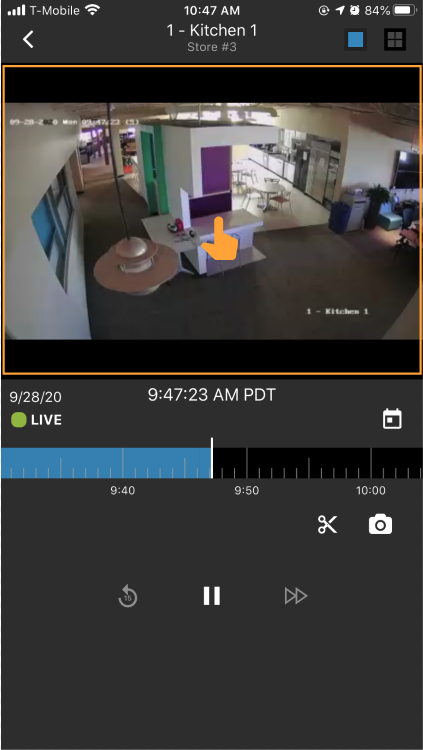
2.An overlay will appear for that video, select the camera icon in the overlay.
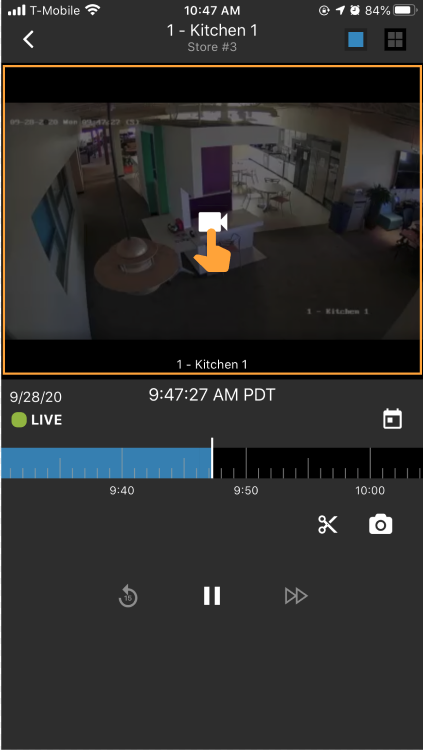
3.A list of available cameras will display, select the desired camera from this list.
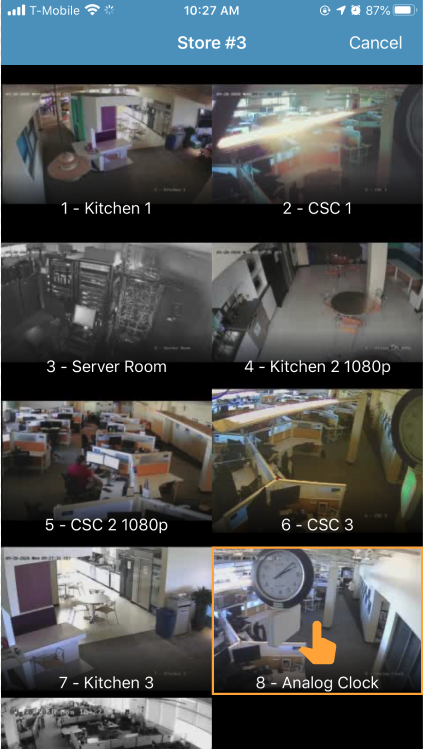
4.Playback will automatically resume with the new camera selection.
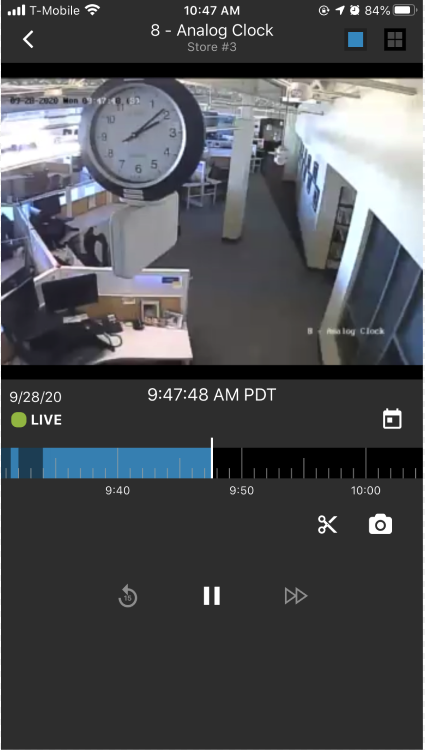
Was this post helpful?
Let us know if you liked the post. That’s the only way we can improve.
