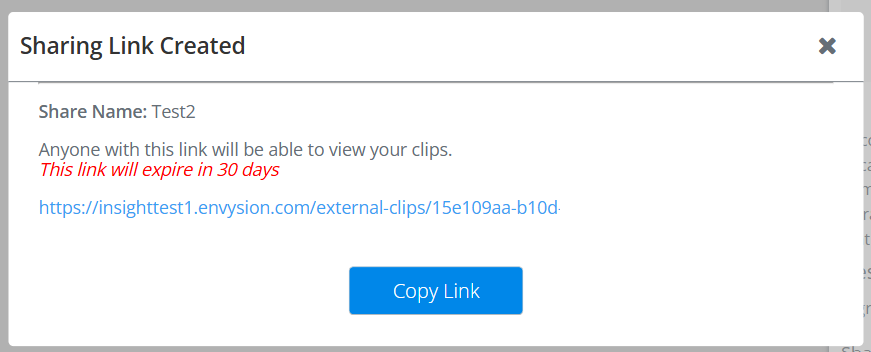Clips:
Share Clips External
In addition to sharing clips with users and groups within the Envysion application, now you can share clips with external via URL, or web link. This is handy for sharing video evidence with external users such as insurance adjustors or law enforcement. Protect your video evidence with added security features including password protection and expiration date for your link.
To share a clip via URL follow the steps outlined below.
1.Navigate to the Home and then Clips page of the Envysion application.
2.If you would like to multiple clips, click ‘Bulk Share’.
3.Otherwise, select Share from the Action drop-down menu.
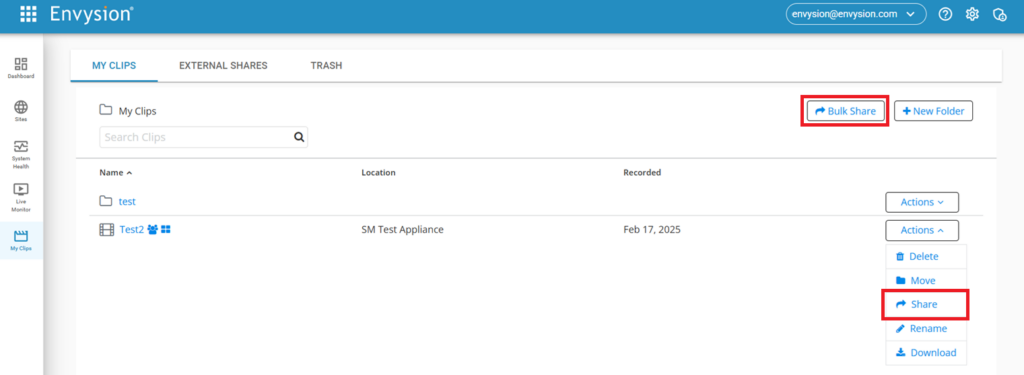
4.You can also select the Share button in the clip Preview Pane.
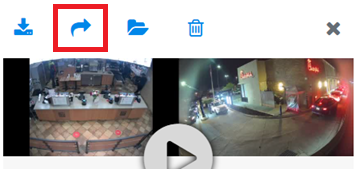
5.Then select ‘Share Link’.
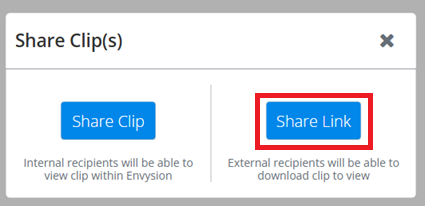
6.Choose how long you want the link to exist and decide if you would like to use a password.
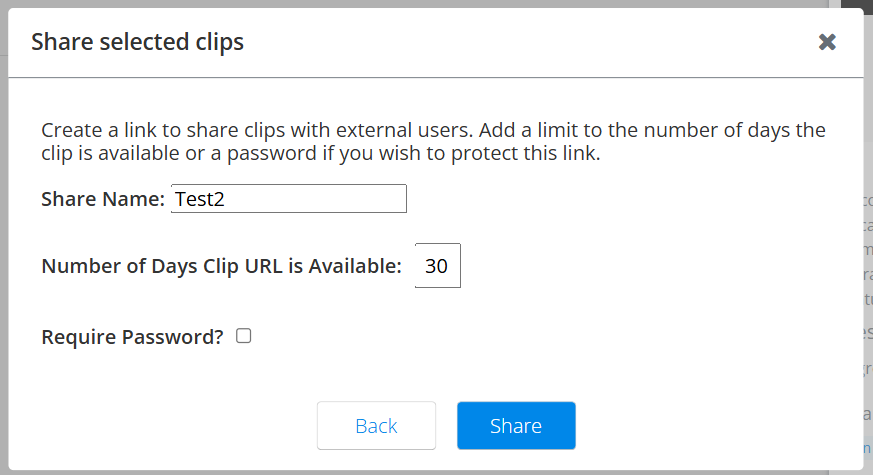
7.Click Share and copy your link.