Smart Site Protection™:
Envysion Professional Monitoring workflow
Whenever a new motion alarm event occurs our system sends information to Professional Monitoring partner, so they can verify the event. The whole process works as flowing graph presents: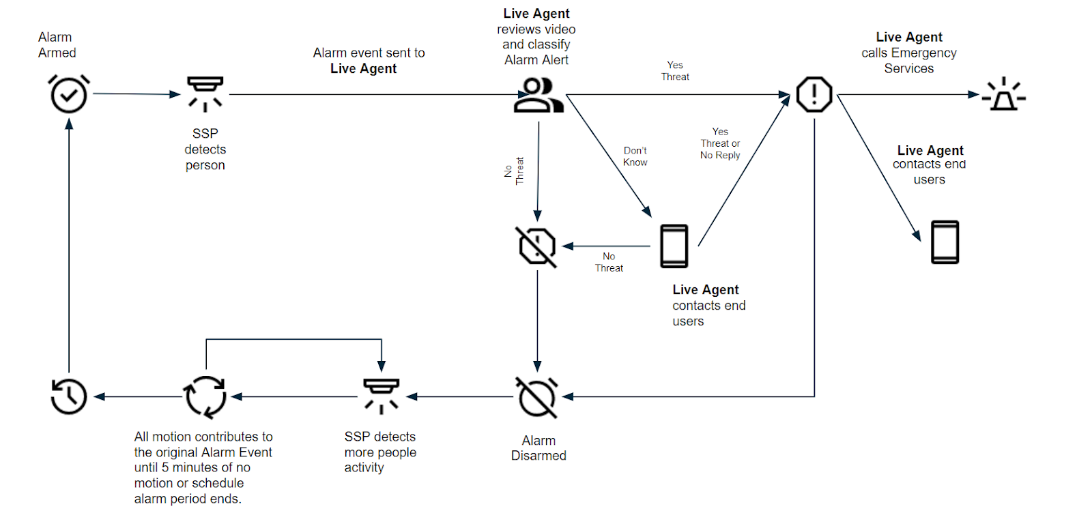
- SSP detects a person and creates an alarm event.
- Envysion sends the alarm event to the Verification Agent.
- Verification Agent reviews the video and classifies it.
A) If Yes Threat, Live Agent calls Emergency services or customers depending on set up.
B) If No Threat, Live Agent classified it accordingly and the system stops processing reporting the motion connected to that event.
C) If Live Agent is not able to classify the event they contact the customer asking for a decision.
Contacting customer workflow:
- Sends mobile messages to all assigned contacts.
- If no response calls primary contact point.
- If no response calls other assigned contact in alphabetical order.
- If still no response calls emergency services.
Envysion Professional Monitoring workflow exceptions:
- Verification Agent timeout – Verification agents usually respond within 2 minutes, but there are rare occasions when they are unable to respond within 4 minutes. In order to maintain your employees safety and the store’s security, after 4 minutes Envysion will escalate the issue to a dispatch agent.
- Media Clip timeout (45s) – If Envysion is unable to upload the media clip from the appliance to the cloud (usually due to degraded internet bandwidth), SSP will send an escalated alarm event to our professional monitoring service. This escalated alarm event provides dispatch agents with the original video clip but also a live video stream of SSP enabled cameras.
- Lost internet connection (60 minutes timeout) – If your Envysion appliance is offline, it is not able to report on alarm events. This means it is recording alarm events on the appliance but unable to communicate with the internet. If the appliance should come back online within 60 minutes after being offline, it will send an alarm event to the verification agent. The video clip will be the first clip from the alarm event recorded for the first alarm event captured while offline. If the appliance regains network connectivity after 60 minutes, Envysion contacts that are subscribed to an email or push notification will receive the subsequent notification, but it will not be sent to the verification agent.
- Unverifiable 2nd clip – When the verification agent is unable to determine if the person in the scene presents a ‘Threat to person or property’, they can send Envysion a request for a 2nd clip to provide additional context to determine whether the person is a threat or not. If after the 2nd clip, the verification agent is unable to determine whether it is a threat or not, the alarm event is escalated to a dispatch agent.
Was this post helpful?
Let us know if you liked the post. That’s the only way we can improve.
