Mobile App:
Share Snapshots on Mobile
Snapshot allows you to take an image from the video you are currently watching to save and share with others. Watch the video or follow the steps outlined below.
1.While watching a single camera or multi-up select the camera icon to take a snapshot.
- The snapshot taken will be of the screen at the moment the icon is selected. Use pause to ensure you are at the correct point in the footage as needed.
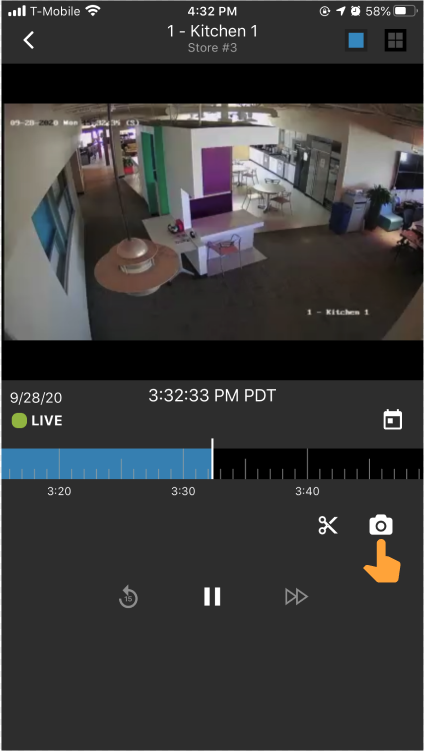
2.You will receive confirmation that the snapshot has been saved to your photo gallery, confirm to proceed.
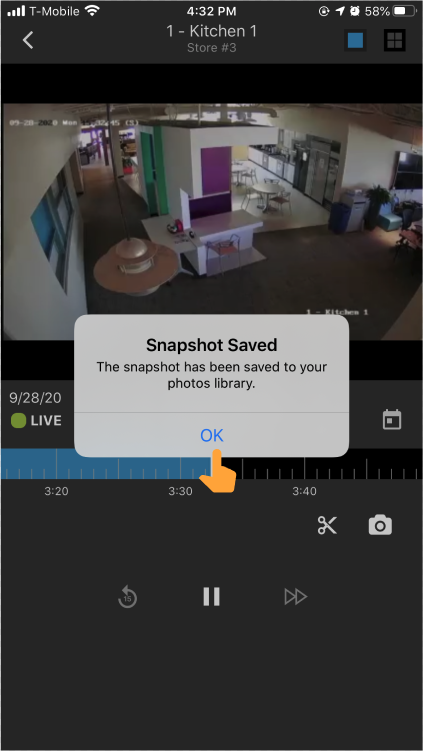
3.If you would like to share the snapshot immediately select Share.
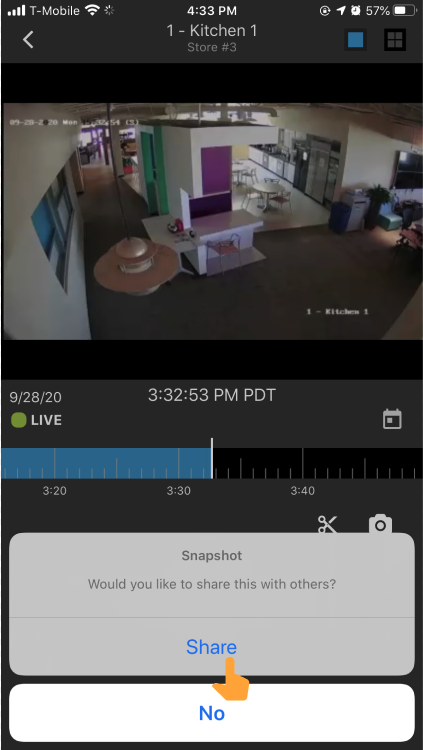
4.Use the native sharing features of your device to share the snapshot as desired.
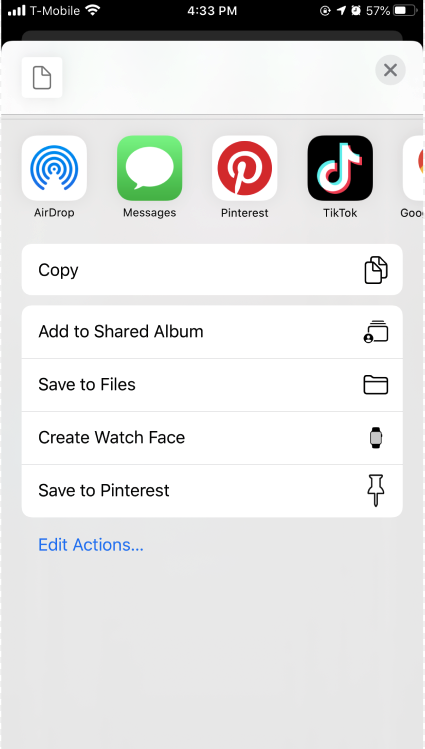
Was this post helpful?
Let us know if you liked the post. That’s the only way we can improve.
