Incident Management:
Resolving Incidents
Once your investigation of an incident is complete you can resolve the incident and include details on the action taken.
Who can resolve Incidents?
For accounts with Incident Management, any user with the capability Incident Management – Resolve Incidents will be able to resolve Incidents.
Resolving Incidents in the Web App
- Select the Incidents Management Workspace
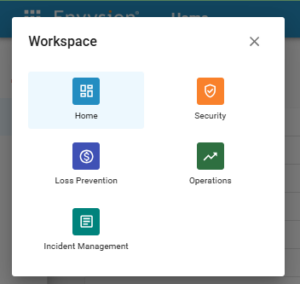
- Select the store you want to view
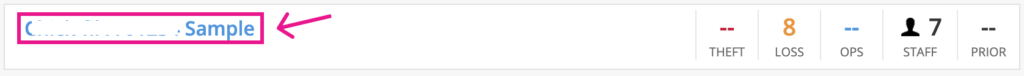
- Select the incident you want to view
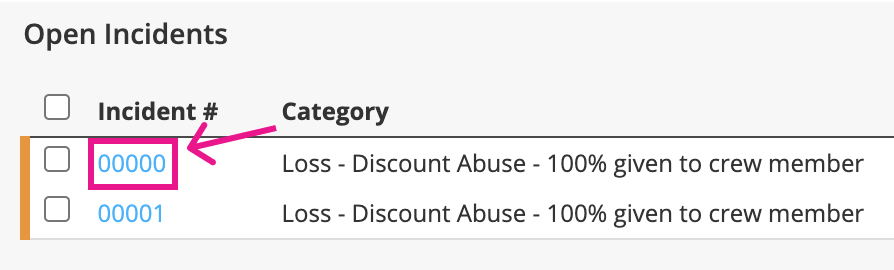
- Enter details around the resolution in the Resolution field and choose a Resolution type from the dropdow, and select Resolve.
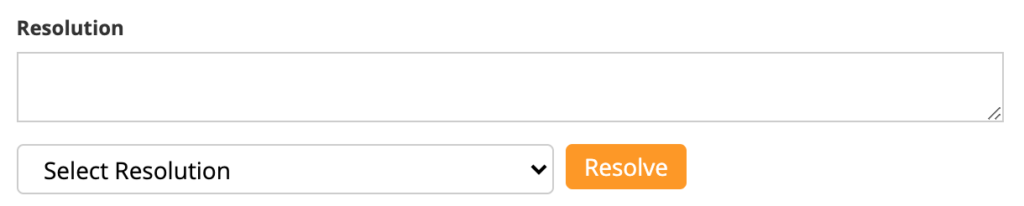
Resolving Incidents in the Mobile App
- Select the Incidents tab
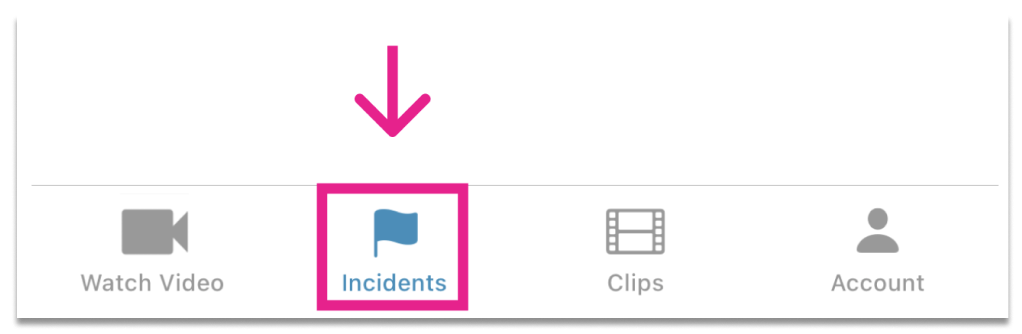
- Select the region you want to view
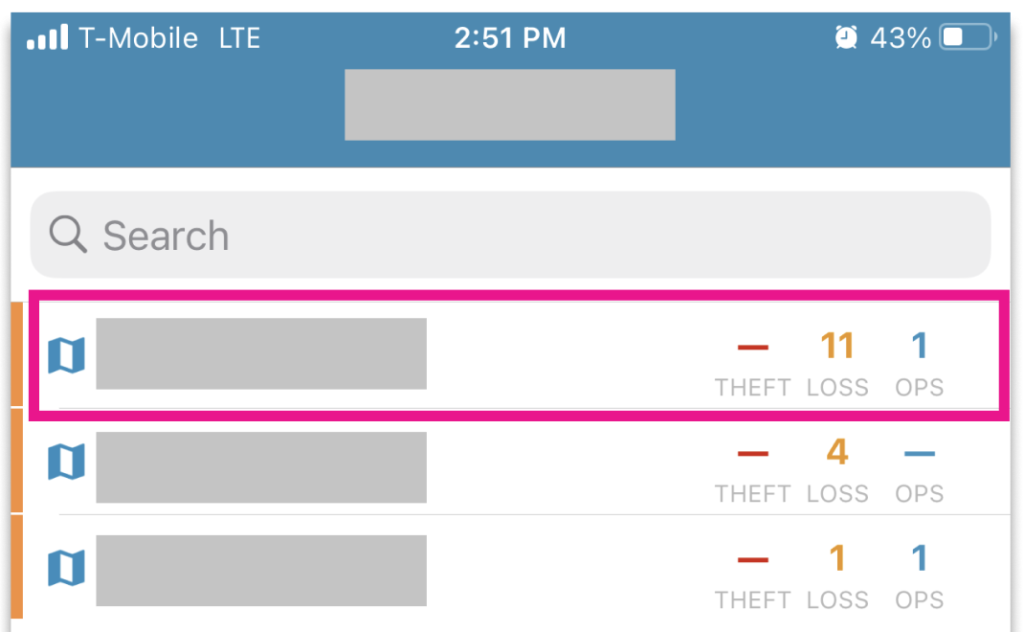
- Select the store you want to view
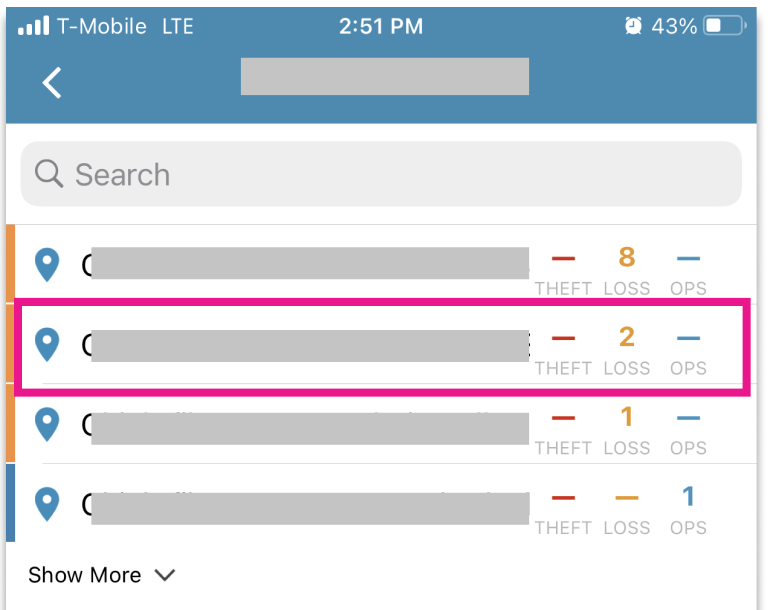
- Select Resolve
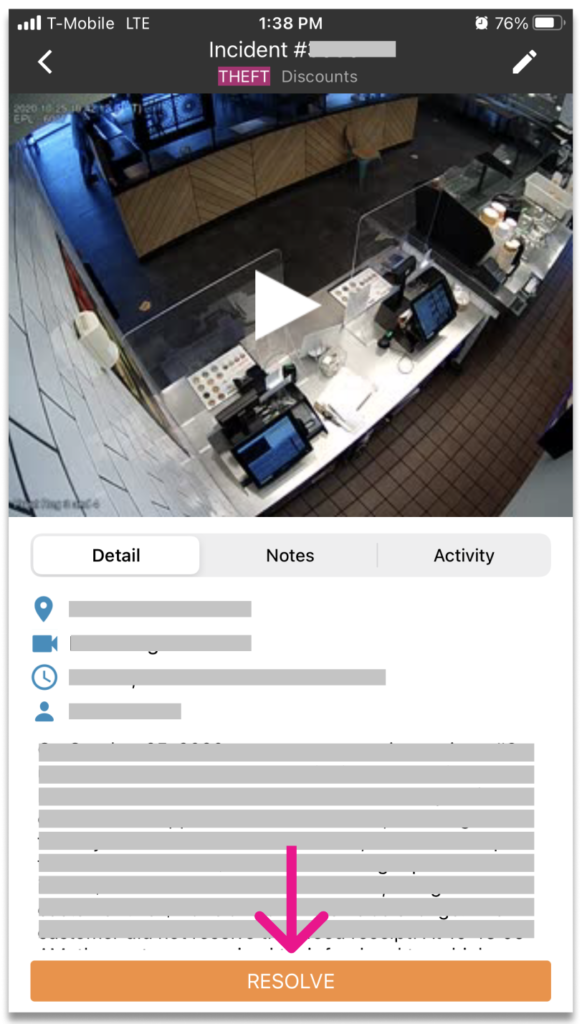
- Choose a Resolution type and enter details around the resolution
- See the Resolution Options section at the end of this article for more information on the resolution types
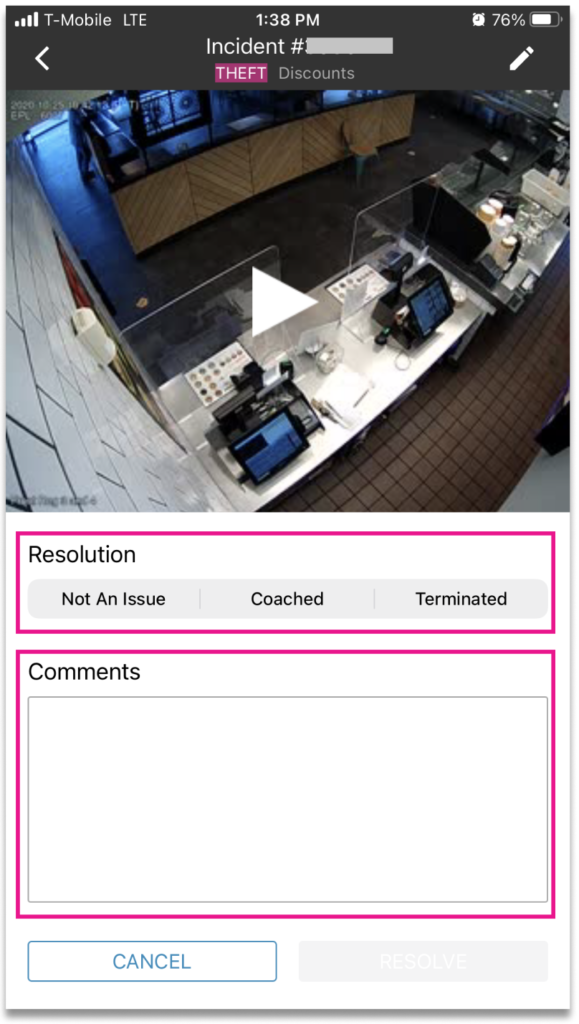
- See the Resolution Options section at the end of this article for more information on the resolution types
- Select Resolve
Resolution Options
Counseled Employee
When the action is Counseled Employee:
- Record the exact action taken.
- Describe measures to assure accountability.
- State the rationale behind your decision.
Perhaps there was a prevalent issue regarding safety and security on the back door. Consequently, you decided to coach your entire staff on back door policy.
You may have coached a manager on the appropriate policy.
You may have suspended an employee, written an employee up, or placed an employee on a performance improvement plan.
Terminated Employee
If you Terminated an Employee, you might:
- Note that egregious, multiple offenses resulted in termination.
- Include the termination date.
- Record the specific action taken and state by whom.
- Remember also, the information typed in the Resolution box is critically important for visibility and accountability.
Not an Issue
If the resolution is Not an Issue, you still want to record an accurate account of your rationale.
For example, if an employee gave a 100% discount at the drive thru in order to ensure customer satisfaction, you may not need to take any action. State these details in the Resolution field.
If the Incident was an employee discount at 100% because the employee came in on a day off to cover a shift, relay these details in the Resolution field.
