Watch Video and Events:
360 Cameras in Watch Video 2
In the Envysion web app, you can dewarp and rotate views from your 360° cameras to create more useful images from these high-resolution cameras.
Interacting with 360° Cameras
Please note 360° dewarp is only available when viewing a single 360° camera. In multi-up view, any 360° camera will show in fisheye mode.
Watch the video or follow the steps outlined below.
1.From the camera list for your site select the 360°camera you would like to view.
2.The 360°camera will be automatically dewarped.
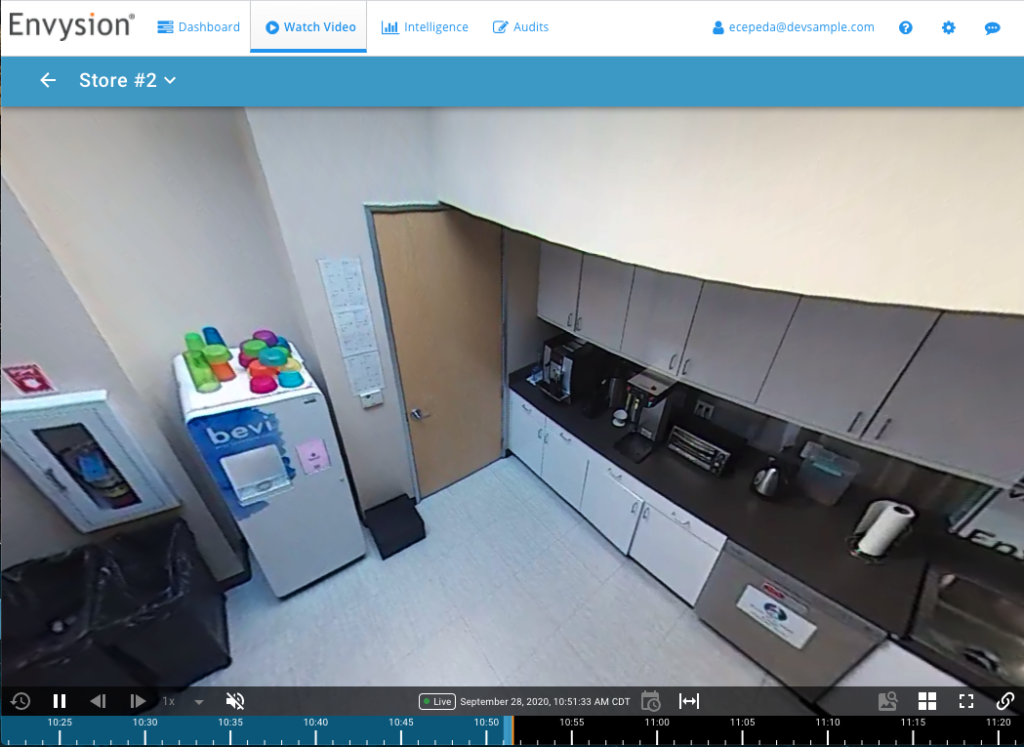
3.Rotate and pan the view by left-clicking and dragging to any direction within the view display.
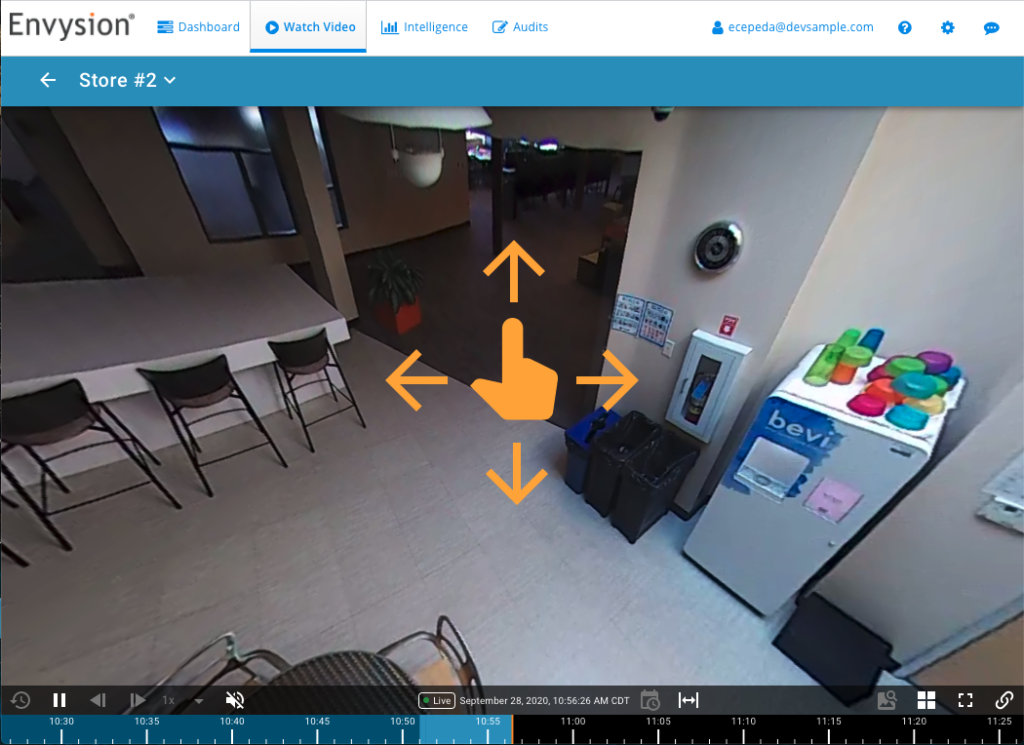
Was this post helpful?
Let us know if you liked the post. That’s the only way we can improve.
