Appendix C: Setting an IP Address
- Plug a USB keyboard on the back of the EnVR/Bridge.
- Plug in a keyboard and monitor into the Bridge.
- Press Ctrl-Alt-F3 to bring up a “Notice To Users” and a login prompt.
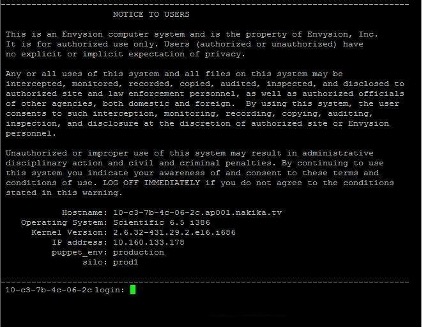
- Log in with this case-sensitive username and password provided by your Envysion Project Manager, specifically for IP configuration.

- On the menu that appears, type 1 and press <Enter> to choose “Configure a static IP (primary NIC)”.
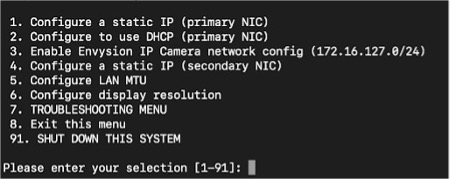
- Enter the static IP information
- Once the IP information is entered, confirm that the correct information was entered, and type “yes” and press <Enter> to save the settings.
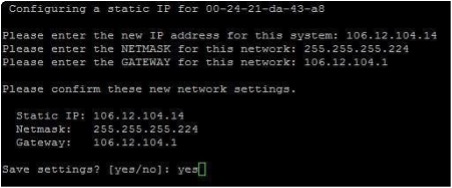
Was this post helpful?
Let us know if you liked the post. That’s the only way we can improve.
