Mobile App:
Multi-up in Mobile
Watch the video or follow the steps outlined below.
1. While watching a single camera select the grid icon in the top right corner.
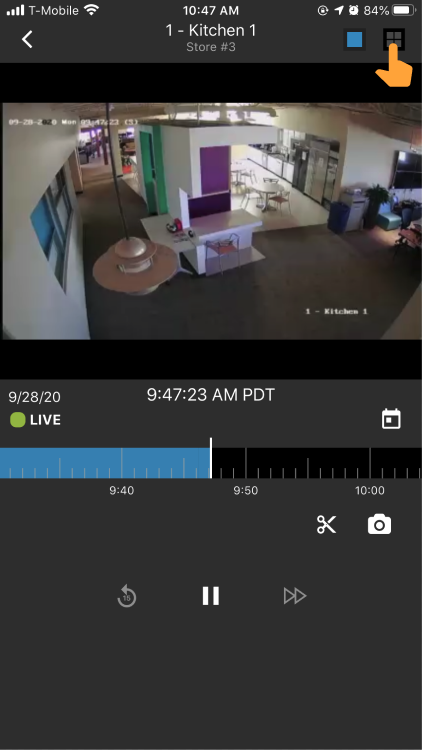
2.Playback will switch to 4-up with the selected camera in the top left corner, select the camera icon in an empty cell to choose a camera.
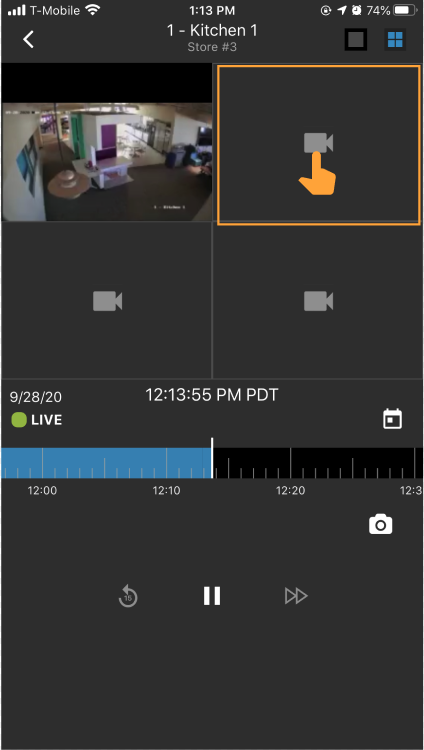
3.A list of available cameras will display, select the desired camera from this list.

4.Repeat as desired on the remaining camera cells.
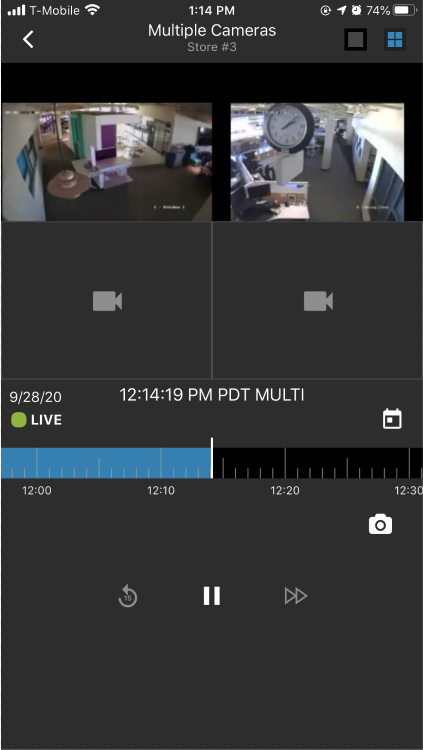
Was this post helpful?
Let us know if you liked the post. That’s the only way we can improve.
