LTE-M Panic Buttons:
Reviewing Panic Alarms
You can review alarms triggered by Panic Buttons just like any other alarms on the Alarm Summary page. The alarms triggered by the Panic Buttons will be visible in the left side list and they will be automatically labeled as “Threats” and categorized as “Panic Alarms” (1), so they will be easily identified between regular motion alarms. Once you select an alarm by clicking on it, the central part of the screen you will be able to see the video from the first camera mapped with the Panic Button that has triggered the alarm (2). On the right side of the page you will find the Alarm Activity log, where you can see all the stages of the alarm.
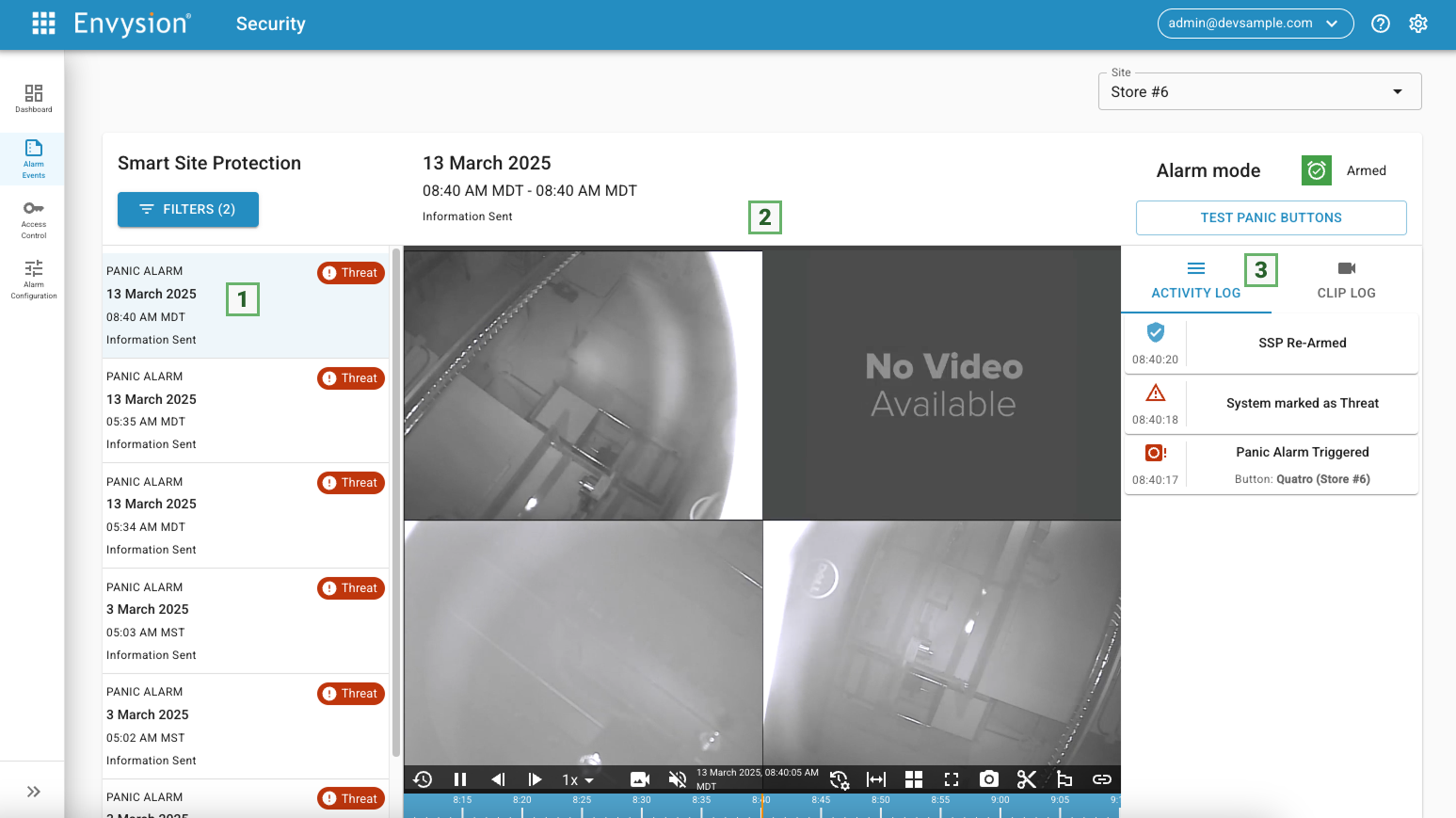
Was this post helpful?
Let us know if you liked the post. That’s the only way we can improve.
