Clips:
Clip Completion Email Notification
When saving a clip, you will receive an email notification when the clip upload is complete. You can opt out of this setting.
To enable this functionality:
- During the save clip process, the second step is to create a Name and Description. Within this dialog, you have the option to toggle the option for email notifications. When the toggle is purple, you have enabled the notification. If the toggle is gray, you have disabled the notification.
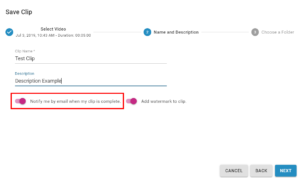
- Once you receive the completion email, you will be able to navigate directly to the clip within the Clips experience.
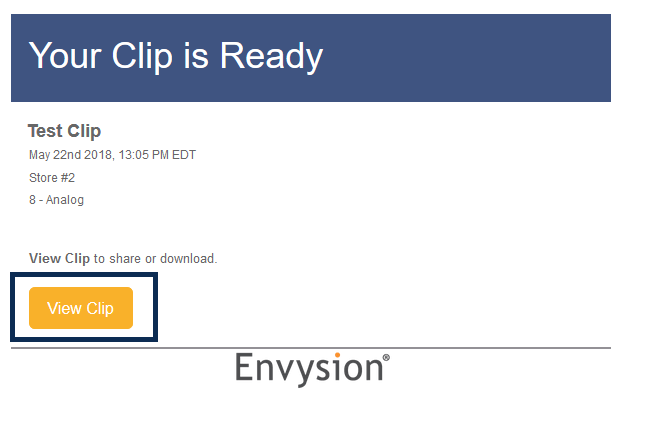
Was this post helpful?
Let us know if you liked the post. That’s the only way we can improve.
