Mobile App:
Creating Clips in Mobile
Creating a clip allows you to save a portion of video that can be accessed at any time with the Clips section and shared with others. Watch the video or follow the steps outlined below.
1.While watching a single camera select the scissor icon.
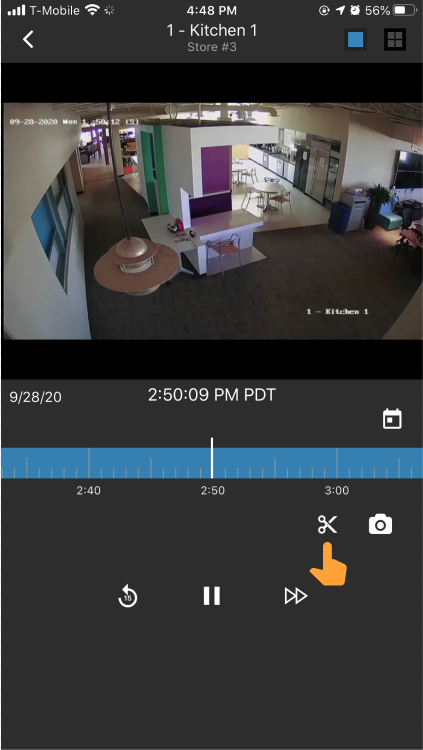
2.Adjust the timeframe of the clip by selecting and dragging the white arrows or by selecting a preset time option.
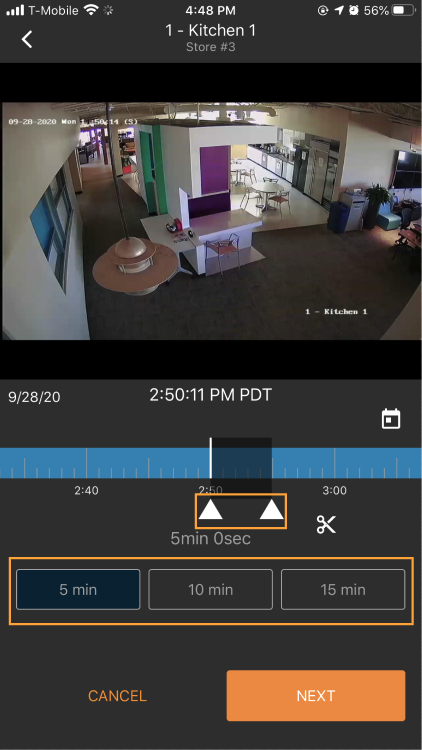
3.Select Next when ready.
4.Enter a name and description for your clip.
5.If you would like to save your clip to a specific folder, select Directory and then choose the appropriate folder.
6.When finished select Save, your clip will be available in the Clips tab of the app.
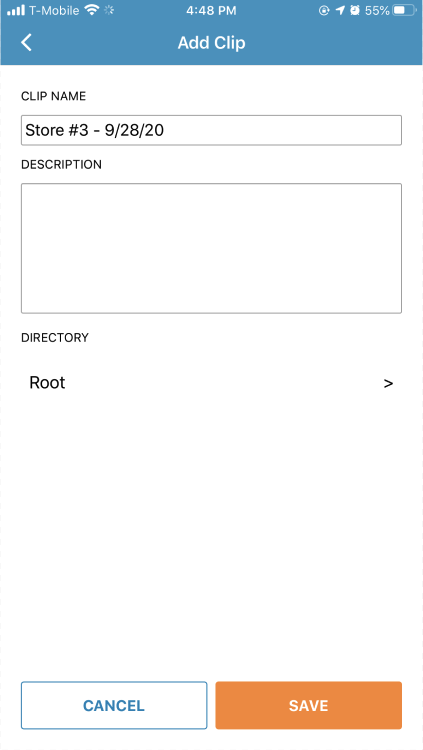
Was this post helpful?
Let us know if you liked the post. That’s the only way we can improve.
