Envysion System Overview:
EnVR Connections Diagrams
The EnVR and/or the Envysion Bridge must be connected to a router or switch that allows access to the Internet. There are multiple supported configurations for this equipment, but the preference is to isolate the camera subnet from the store network using the second network interface of the EnVR or Envysion Bridge.
Figure 3. Network Diagram Examples
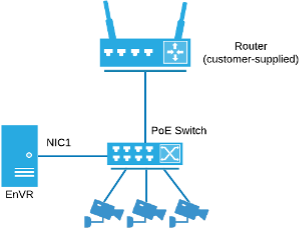
ENVR-Single_NIC
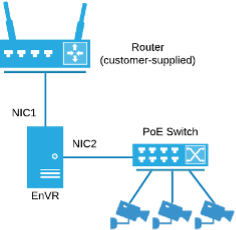
ENVR Dual_NIC
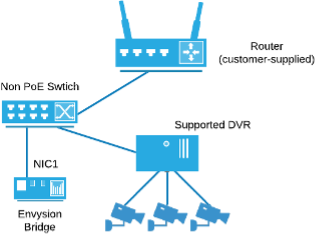
Envysion Bridge Single_NIC with DVR
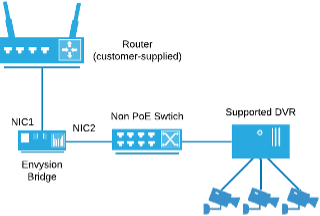
Envysion Bridge Dual-NIC with DVR
Analog cameras are plugged directly into the back of the DVR. The Bridge and DVR are both plugged into the switch, which is connected to the customer-supplied router.
Was this post helpful?
Let us know if you liked the post. That’s the only way we can improve.
