Appendix B: Troubleshooting the DVR Solution:
EnVR / Bridge Status
Each EnVR/Bridge provides a status on the console output that allows initial setup issues to be diagnosed. Connect a monitor to the EnVR/Bridge, then for EnVR enter ctrl-alt-F1, and you will observe the following system status page, which will provide a complete picture of the system status and connectivity.
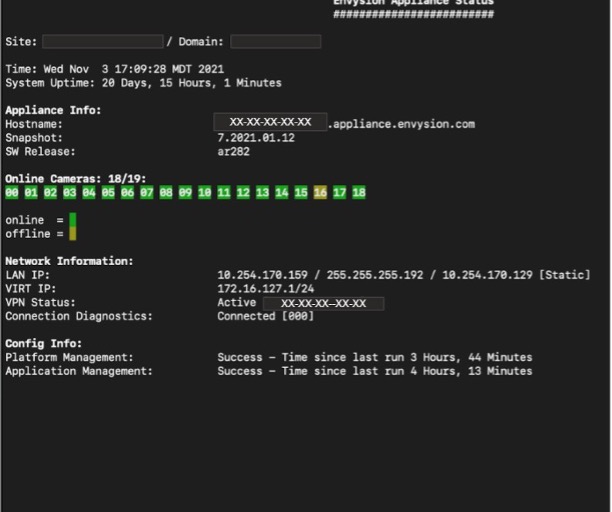
Verify the IP address and gateway against your cut sheet, confirm that cameras are reporting as on-line and that the VPN Status, which represents the successful connection of the appliance to the Envysion application, is “Active”.
Was this post helpful?
Let us know if you liked the post. That’s the only way we can improve.
