Report Types:
Transaction Report
Overview
The Transaction Report is a overall starting point to finding any transaction of concern. It has numerous custom filter options to find specific types of transaction – such as whether the transactions have discounts, deleted items, returned items; transactions from specific registers. times of day, or registers; or a simple receipt number filter to find a specific transaction. It also is where other non-sale related transactions, such as No Sales, Paid Outs, and Safe Drops events can be found and reviewed.
Transaction Report Views
- By Location
- By Employee
- By Card
- By Card & Location
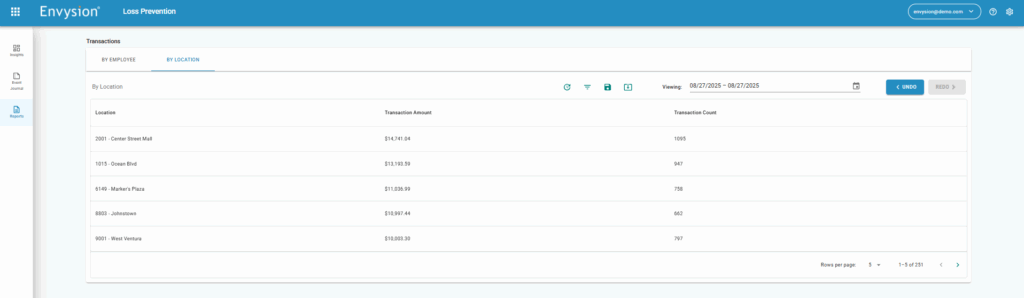
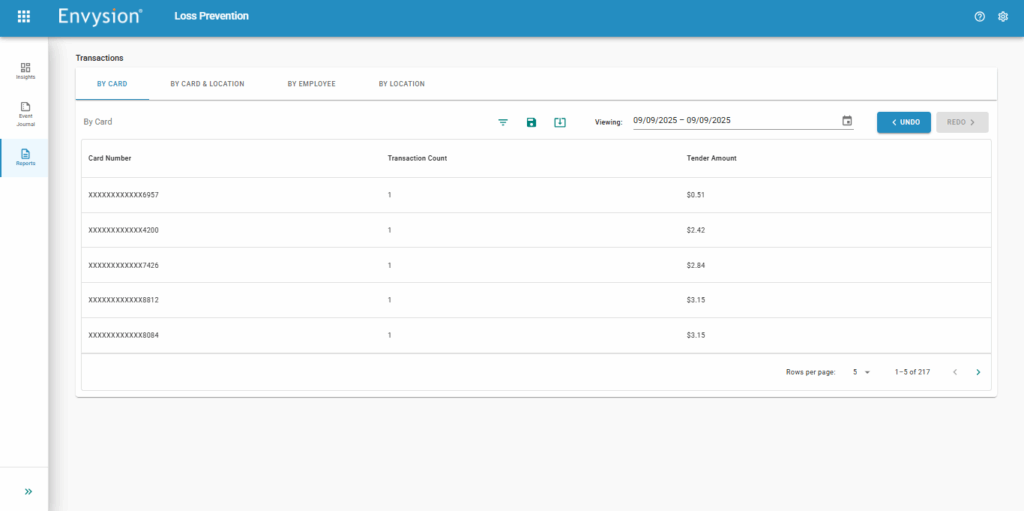
Auditing Tips and Tricks:
Fraudulent Refunds
Creating a custom report using By Card & Location, sort the report by smallest tender amount so that cards with negative balances show first. These cards have more money issued to them, than were charged. This is a potential sign of employees issuing refunds that don’t have a corresponding sale.
Stolen Credit Cards
Create a custom report using By Card, sort the report by largest tender amount to look for the potential bad actor attempting to buy large quantities of gift cards or other products before the stolen card is locked/deactivated. Thieves will try to buy and fence the gift cards quickly before your organization can deactivate them.
Note: By Card and By Card & Location views require a partial card number to be included in the point of sale data made available by your organization or POS vendor. In most instances, that will be either the last four, or up to the first six and last four digits of the card. Because of limitations on card information, this could result in two or more cards being represented as the same card (e.g.: a vendor only providing the last four digits of a card could result in some collision of those three cards all ending in 1234)
COLUMN DEFINITIONS
- Date: The end date and time of the transaction in the ‘yyyy-MM-ddTHH:mm:ss’ format.
- Employee: The name or assigned employee code of the employee.
- Reg #: The POS terminal the transaction was processed on.
- Receipt #: The ID assigned to the transaction.
- Transaction Amount: The net amount of the transaction.
- Tender Type: The type(s) of payment used to complete the transactions (e.g. cash, credit/debit, gift card).
- Tender Amount: The amount charged against, or issued to a card (By Card or By Card & Location views)
- Card Number: A portion of the credit card number, if used and available from your POS data.
- Persons Detected: If configured, the number of persons detected at the front counter or vehicle at the pick up window for refund, void, paid out, and no sale transactions.
What should I do when I identify fraud or suspicious activity?
When you find a transaction where an employee has committed fraud or other suspect activity has occurred the best course of action is to create an incident using Envysion Incident Management. See this article for information on creating an incident from a report. If you do not have access to Incident Management, select the scissor icon from the player to create a clip that can serve as evidence of the incident.
