Clips:
Download Dewarped 360 Camera Clip to Computer
When you need to dewarp a 360 camera clip and download to a computer for viewing in an external player, Envysion offers an option to download a dewarped clip. The options now include a Perimeter View which is a Dual 180-degree view that shows two halves of a dewarped view.
1.Within the Clips 2.0 experience, choose a 360 clip. Once selected, choose the Download Clip
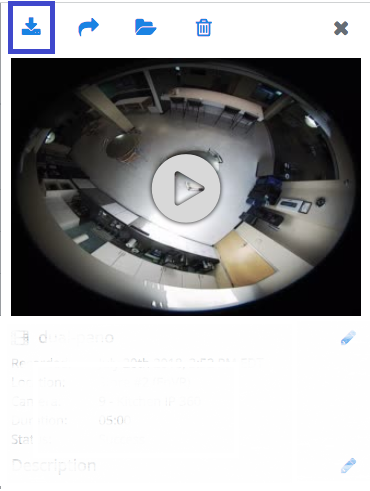
2.To Generate a dewarped clip, select the Dewarped or Dewarped with Watermark Generate button. This will queue the clip to be generated. You are able to navigate away from this page during this process.
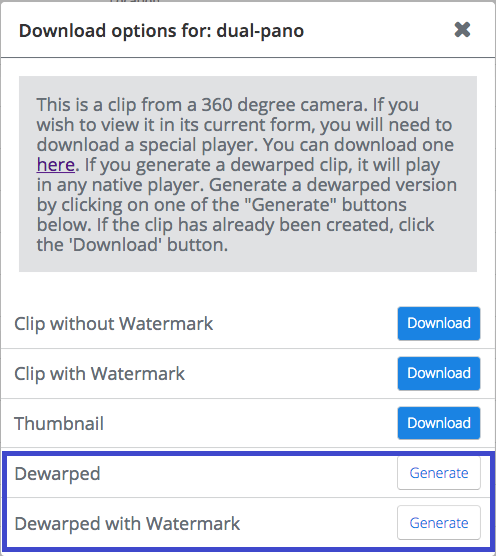
3.Upon completion of generating the dewarped clip, navigate back to the original 360 clip within Clips 2.0 and choose Download Clip. You will now have the option to Download the clip.
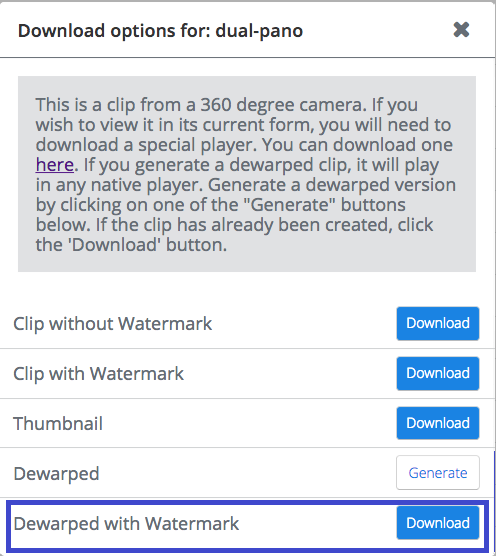
4.Once the clip downloads to the computer, you can now play it within the operating systems native player. The following is an example of playing the clip within Mac OS.

