Watch Video and Events:
Bandwidth Indicator
Bandwidth Indicator
Envysion provides a Bandwidth Indicator to help you monitor how well your network is able to stream video from your video recorder. The Bandwidth Indicator is displayed next to each of your video recorders, listed on the left side of the screen in the Watch Video section of the Envysion application.
The Bandwidth Indicator depicts how well your video recorder is performing along a four-level scale based on a rolling average of network upload speeds. We sample your bandwidth every 25 hours for 30 days and provide that average upload speed.
Your video streaming performance is dependent upon the capacity/speed of the network environment where your cameras and video recorder are installed as well as the camera settings configured at each location.
The table below outlines the four levels the Bandwidth Indicator will display and the type of experience you can expect to see with each level.
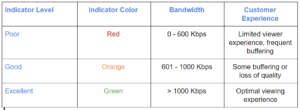
The bandwidth indicator is color-coded to give you a quick visual of your bandwidth performance. It also displays your upload speed when hovered over with the mouse cursor.
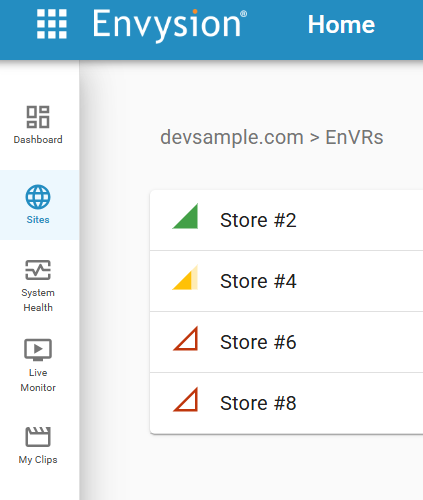
When you select a site, you will see your bandwidth indicator on the right side information panel
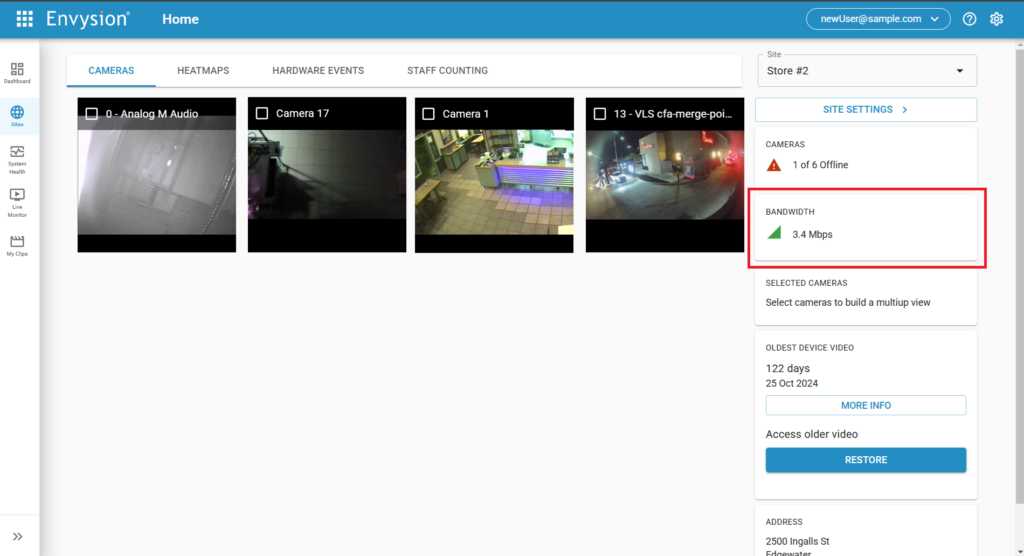
Frequently Asked Questions:
1. What does it mean if my Bandwidth Indicator is Poor?
A Bandwidth Indicator of Poor means that your network connection to the internet is not capable of providing you with the typical satisfying video playback experience that Envysion can stream from your video cameras. This means some features will experience lower performance such as buffering and decreased video quality. Some features may be disabled such as Thumbnail Scrubbing.
2. What should I do if I see a Poor Bandwidth Indicator?
Your network bandwidth and upload speeds are characteristics of your network’s connection to the internet. Please contact your Internet Service Provider to discuss an upgrade to your network capacity and performance.
3. I can’t get my network connection upgraded right now. What else can I do to improve my video streaming experience in the meantime?
Your video playback experience depends on the types of cameras and the configuration settings on those cameras being streamed.
If you have standard analog video cameras, these are recorded at a lower resolution than high-definition video, so they use less streaming bandwidth overall. Envysion can reduce your frame rate on those cameras to reduce the amount of bandwidth that they use.
If you have high definition video cameras such as HD Analog or IP cameras, Envysion can reduce the frame rate and/or the recorded resolution to improve the streaming experience. These measures will be temporary fixes that will reduce the quality of the video that is recorded to your Video Recorder. You will still need to upgrade your internet connection to see real improvement in your streaming performance.
