Clips:
Play a Clip
Playing a Clip in My Clips
1. From Home Workspace open My Clips page on left side navigation drawer.
2. Click on the clip name so the preview drawer opens.
3. Next, click the play button inside the clip’s thumbnail image.
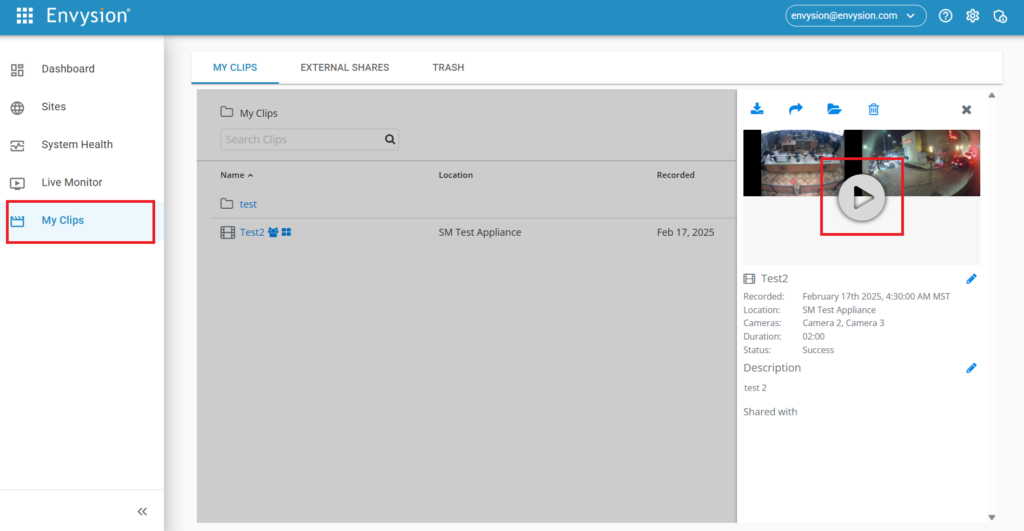
4. From the player you can stop/play, mute/unmute, navigate timeline, change the speed, go to full-screen mode, and view events and receipts.
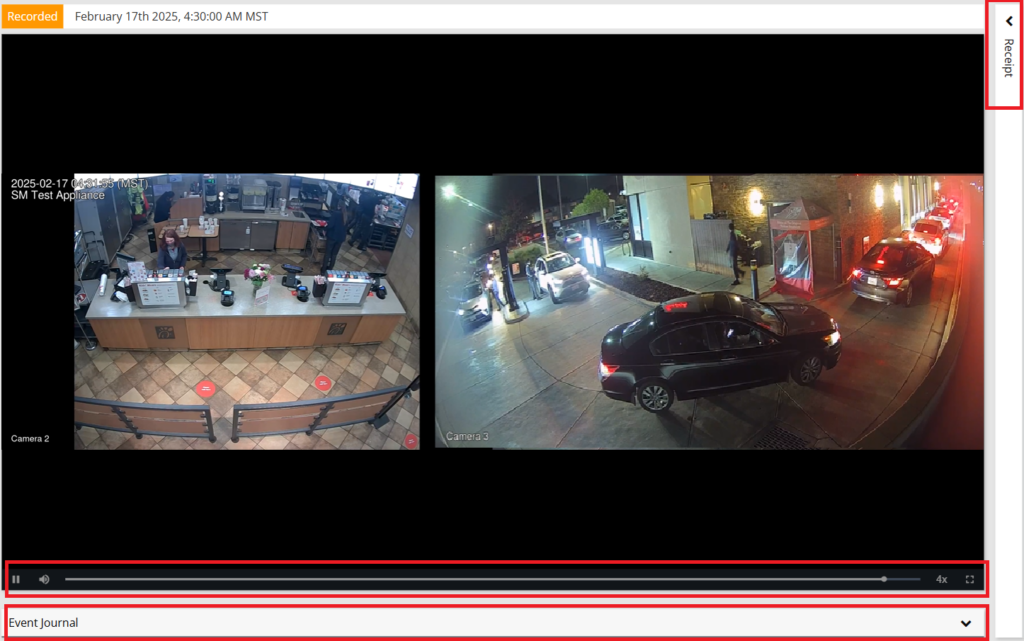
Was this post helpful?
Let us know if you liked the post. That’s the only way we can improve.
