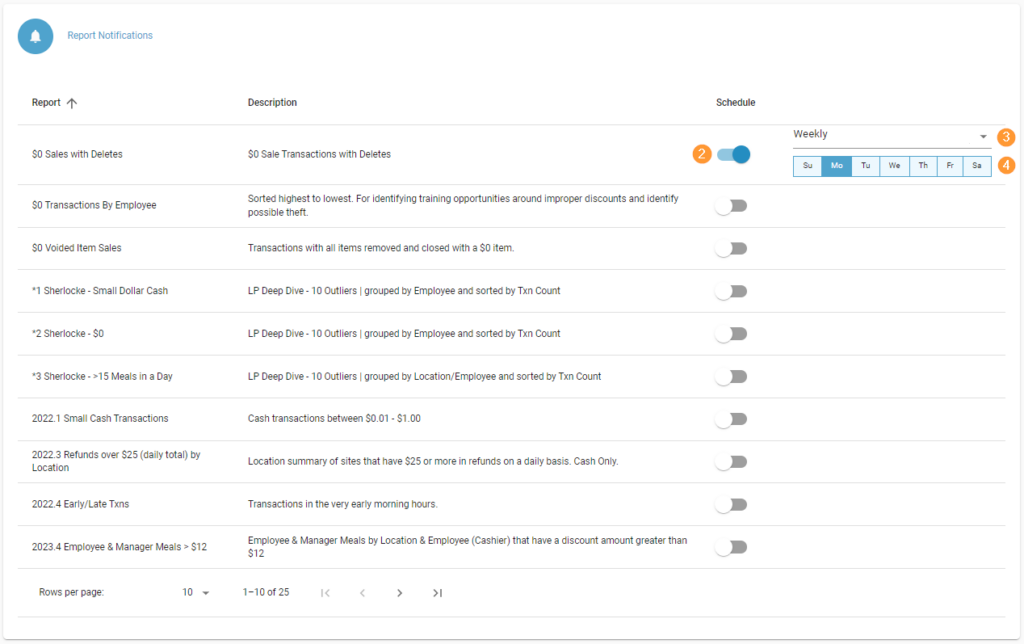Reports and Intelligence:
Notifications
Notifications allow you to be informed about your report results without having to log in and review each one. Get a single digest email on a daily or weekly cadence depending on your notification configuration. Notification can be enabled on any report that you’ve created, or that someone has shared with you, and can be done from either the Reports page, or your User Profile if you have the capability to modify your profile.
Managing Notifications
- Click the alarm/bell icon in the report actions (only required if managing from the reports list)
- Toggle the Subscription Notification to On
- Select Daily or Weekly (Last 7 Days) Notifications
- For Weekly Notifications select the day of the week you want the digest email delivered.
To disable an existing notification, toggle the Subscription Notification in step 2 to Off.
Reports List
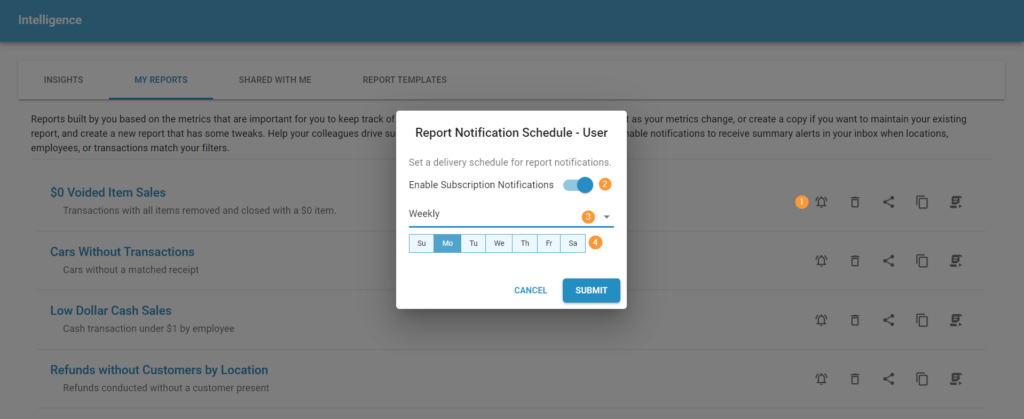
User Profile
Was this post helpful?
Let us know if you liked the post. That’s the only way we can improve.