Physical Installation Procedures:
EnVR Connections
Connect the EnVR to a single switch to keep the camera traffic segmented from the rest of your location’s network traffic. Label all cable ends at the head end to ease troubleshooting.
Depending on the network configuration, either the second physical network interface of the EnVR/Bridge or the switch’s own uplink will connect to the local network’s router or switch for Internet access.
Note: Do not connect other devices or computers to an Envysion-provided switch.
The diagram below shows the connections on the back of the tower/desktop form-factor EnVR and the rack mountable form-factor EnVR, as well as our EnVR Bridge units.
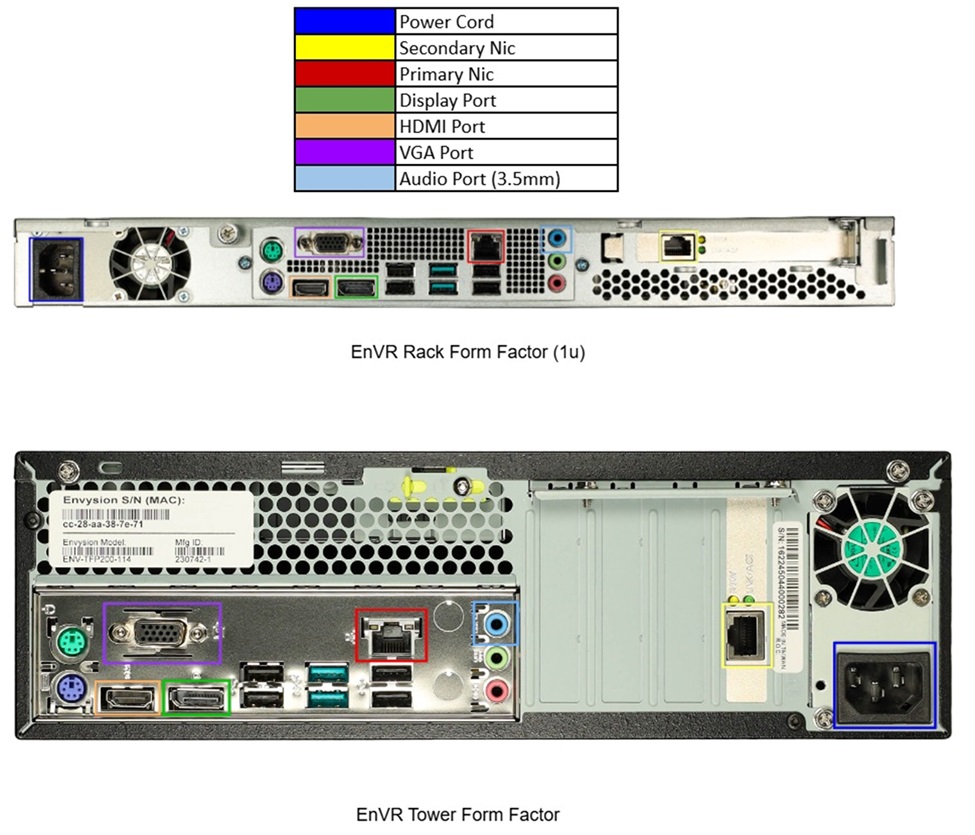
For your specific EnVR connection path please see:
Hybrid Connection / IP only Connections / Analog (Encoder) Connections
Was this post helpful?
Let us know if you liked the post. That’s the only way we can improve.
