LTE-M Panic Buttons:
Panic Buttons Battery Replacement Procedure
From time to time, the buttons will need to have their batteries replaced. When this happens, we recommend replacing the batteries as soon as possible by contacting Envysion Technical Support. (Failure to contact Envysion Technical support may result in false alarms and dispatch of first responders)
Ensure you have the following required tools ready.
- Phillips Screwdriver – PH#000 (1.5 mm diameter)
- Non-rechargeable alkaline AA batteries (Energizer or Duracell recommended) – 2 per button.
Battery Replacement Process.
- The Envysion Support Agent will adjust the Panic Button settings to prevent false alarms and avoid the dispatch of first responders.
- Use the Phillips screwdriver – PH#000 (1.5mm diameter) to remove the rear cover.

- Remove the old batteries and insert two (2) non-rechargeable alkaline AA batteries. We recommend using Energizer or Duracell brands.
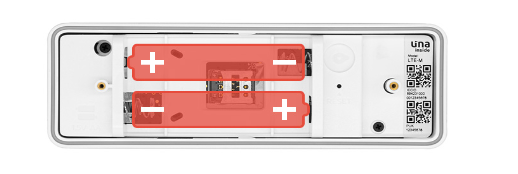
- Place the rear cover back and make sure the screw is tightened securely.
- Mount the button back
- Conduct a test on the button to ensure the functionality is working as expected.
- Change the settings back to Active mode. Warning: Any press afterwards will activate a live alarm.
Was this post helpful?
Let us know if you liked the post. That’s the only way we can improve.
