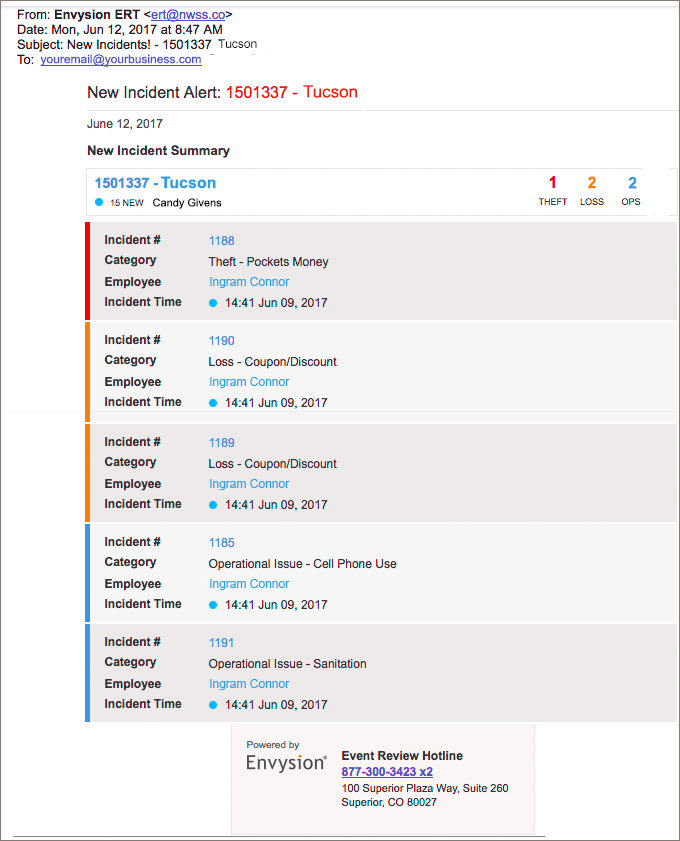Incident Management:
Incident Notifications
Watch this quick video for an overview of Incident Notifications.
embedType=async&videoFoam=true&videoWidth=640&endVideoBehavior=reset
Incident Management users receive two email notifications:
- Incident Summary Report
- New Incidents Alert
Incident Summary Report
The weekly Incident Summary Report provides you with a quick view of all your restaurants every Monday so that you can plan your activities and restaurant visits for the week. The incidents are listed in order of severity.
- Incidents of theft will rise to the top and are color-coded in red.
- Incidents of loss not identified as theft are coded in orange.
- Operational issues are blue.
For customers with auditing services, Envysion Audit Specialists determine the severity based on the magnitude of impact and recent trends in those individual restaurants in addition to ranking Incidents of theft as the most severe.
Note: The Incident Summary Report will show you only those locations that have open Incidents that have not been resolved. To view resolved Incidents you can use the Incidents tab in the Envysion Application at any time as described in the section above on Accessing Incident Management.
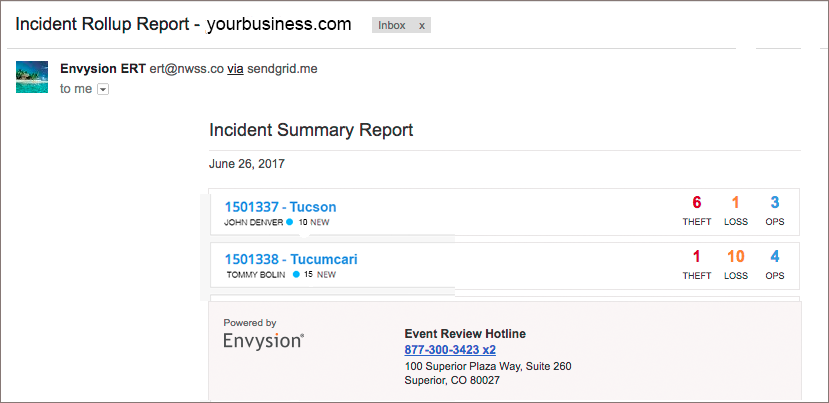
New Incidents Alert
Incident Management users receive New Incidents Alert as new incidents are ready to be viewed. When you open a New Incidents Alert, it is important that begin your review by confirming the employees associated with each incident. Since employee data are based on register sign-ins, this step ensures you are addressing the proper employee or manager. Fortunately, when you follow the link to an incident in the Envysion Application, you have the ability to update this identification based on your knowledge of your restaurant staffing, while maintaining a record of the POS sign-in used for the incident.