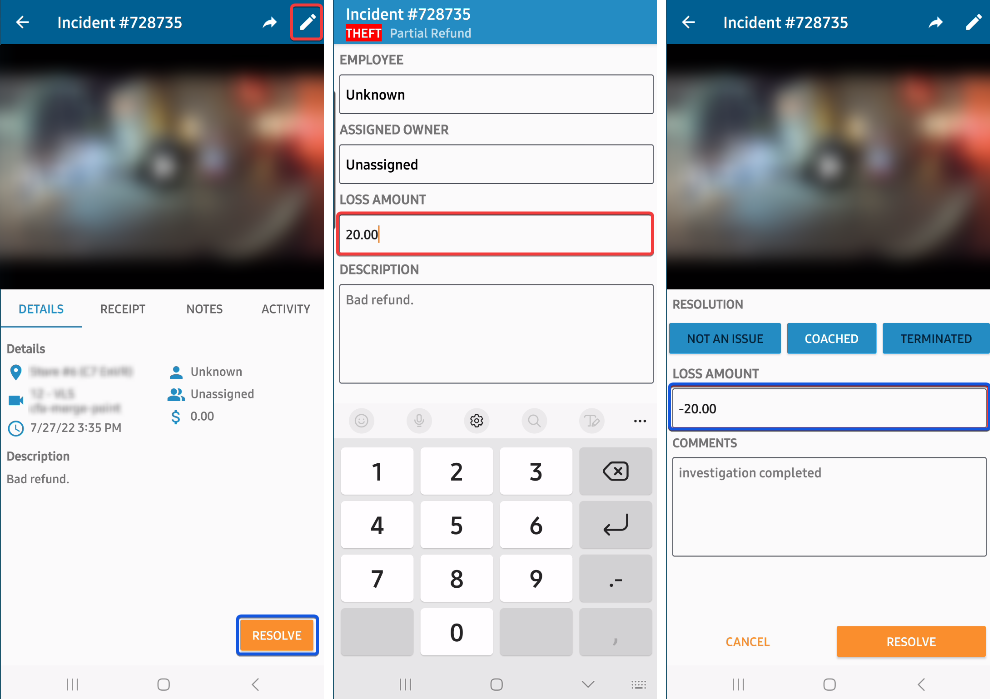Incident Management:
Adding Loss Amounts to Incidents
Envysion’s Incident Management tool allows users to include dollar representing the losses incurred to incidents. Losses are visible on a Site’s Incident Page, and on the Incidents Report/Export page.
Why are Loss Values Important?
Capturing Dollars from Incurred Losses is an important part of Incident Management because it enhances users ability to identify and understand how these incidents are impacting their business. Users can identify how those occur by type (Cash Theft, Sweet-hearting, Time Theft), and by attributing dollars to those incidents identify which of those types of losses are most impactful and prioritize next steps to reduce the frequency and impact, whether it be stronger internal controls, new audit practices, technology changes, or increased/improved training to employees.
In the event that investigation result in civil or criminal action, adding loss values to incident provide a clear reference to how much loss was incurred from each incident for civil recovery partners or law enforcement.
How to Add Losses to Incidents:
On Web
When reviewing an incident, on the details pane there is a text field displaying losses. Enter a new value and click the button to capture the loss incurred.
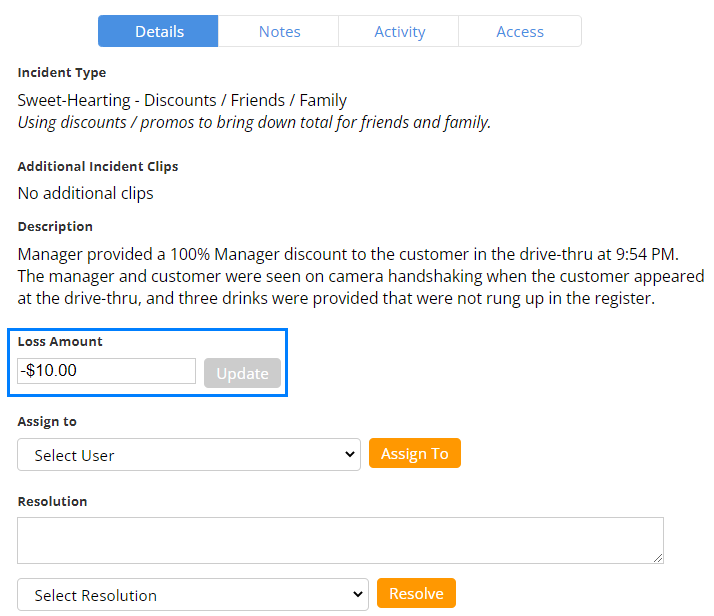
On Mobile
When reviewing an incident, click on the edit (pencil) icon in the top right corner of the screen and edit the value in the text field, then click the save button. Alternatively, users can also update the loss amount in the resolve incident screen.