Envysion Local:
Managing Envysion Local Users
Envysion Local users can be managed for each site from the Site Settings menu in the lower left corner of the Site’s main landing page.
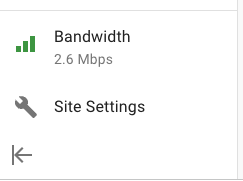
As a user with the User Administrator capability, you can manage Envysion Local user credentials by selecting “Envysion Local” from the left side navigation and the add user icon in the upper right corner. Users will need to be given a user ID, first and last name and a strong 10-character password to be created.
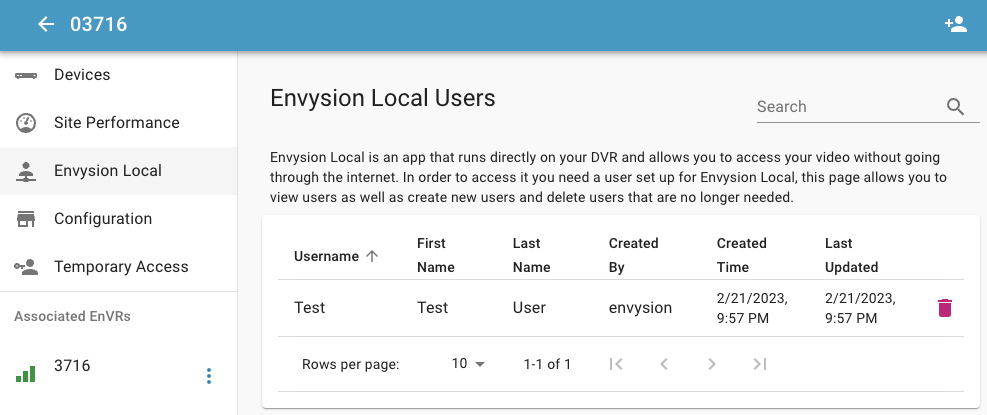
Once created, an Envysion local user can log in to the Envysion Local interface on-site for this particular EnVR to access its video. Envysion Local credentials can be created for non-Envysion users and are not connected with any particular user Account. Therefore, it is recommended that they be reviewed regularly and deleted when no longer in use.
Local User accounts can not be modified. To change them (including changing the password), they need to be deleted and recreated.
