Cloud Storage:
Cloud Archive Administration
Cloud Archive is configurable by users with the EnVR Admin Capability added to their user Role.
For locations that have insufficient continuous Internet bandwidth or have subscribed to Cloud Archive for only a subset of their cameras (e.g. 8-camera Cloud Archive service, despite having twelve cameras on site), camera selection can be configured in Device Management.
Disabling Cameras for Cloud Archive
To disable a camera for Cloud Archive, open Sites Settings -> Devices -> Camera settings -> Recording -> Cloud Archive
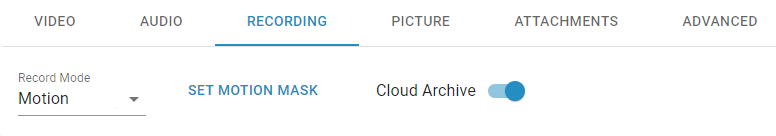
The archive process will begin for newly selected cameras once the new settings are applied. The system will not attempt to archive footage for any historical period prior to the camera being in the selected list. For cameras removed from the archive list, video will remain in the archive, but the system will make no further attempt to catch those cameras up to current (in the event the archive had fallen behind).
