Integrations:
CommandCentral Aware Integration Configuration
General Integration Description
The CommandCentral Aware integration allows Envysion users to give their local law enforcement live video access through CommandCentral Aware, a Motorola Solutions product.
Configuration
1. Create a user role for the Integration – CCA Integration
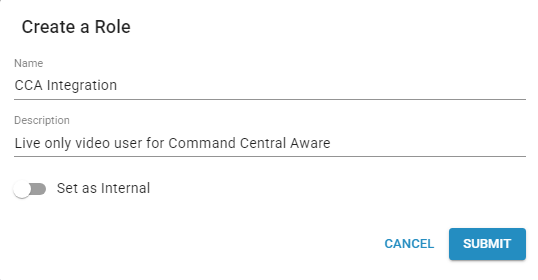
2. Add View live video capability to the CCA Integration user
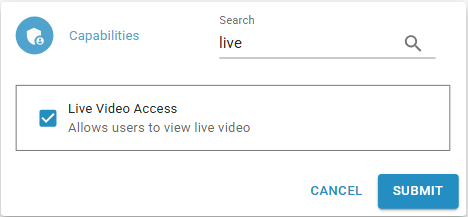
3. Create an access list for the CCA Integration user – if the agency only needs access to a subset of cameras or sites in a domain, then we need to create an access list named ” Access_CCA_<Agency Name>” with only the sites they have jurisdiction over.
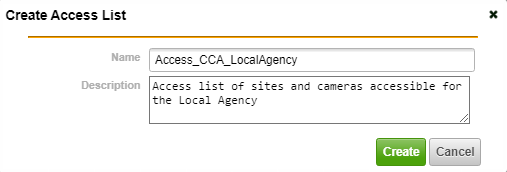
4. Create the user – CCA User
- Assign access list – Access All
- Assign role: CCA Integration
- Provide a valid email address for the user in order to set the user password

5. Set password for new user using the email link sent by Envysion.
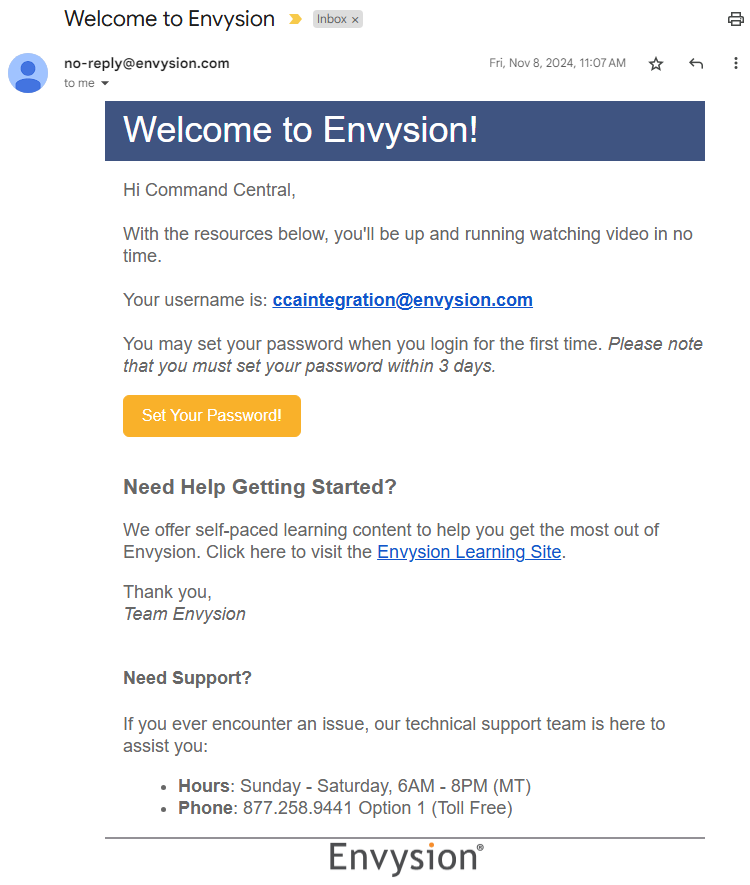
Was this post helpful?
Let us know if you liked the post. That’s the only way we can improve.
