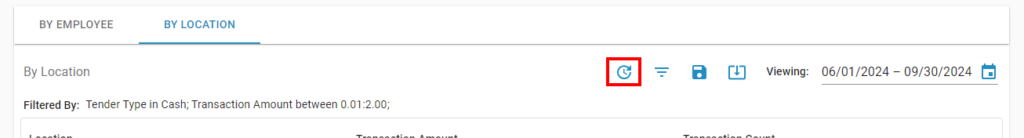Reports and Intelligence:
Cached Reporting
Envysion continues to empower our Reports customers to do more with their data. Cached reporting removes hindrances when you’re working with large datasets or applying multiple filters. With the new expansion, you now have the freedom to explore transactions over any timespan and apply as many filters as necessary, all without the risk of encountering frustrating time out errors. With our History feature, returning to in progress investigations is streamlined by giving you direct access to the recent reports you ran with the exact dates and drilldowns you left off at.
Request Complete Emails:
To optimize your productivity, you no longer have to wait on the Reports page for your report to load. If your report takes longer than 20 seconds to run, you will receive an on-screen notification. An email will be sent to you once the report is complete, including a direct link to access your report.
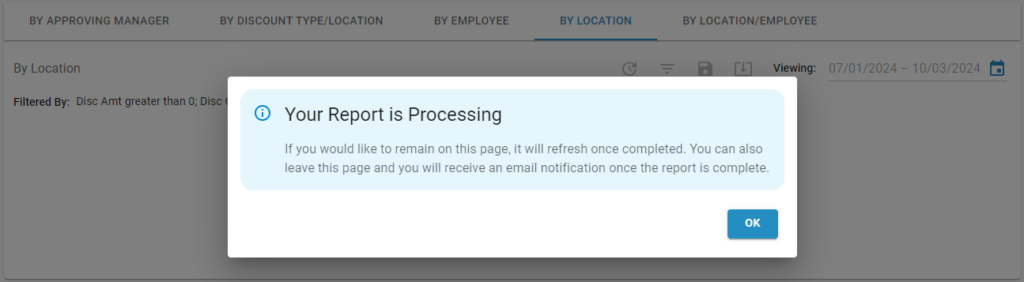
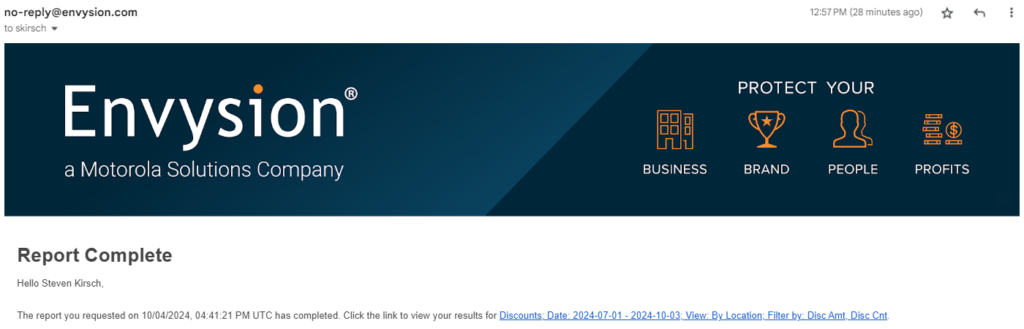
History:
This section provides a list of your recent report activities. It grants you the convenience of returning to previously run reports without the need to recreate the same filters, date ranges, or drilldowns.
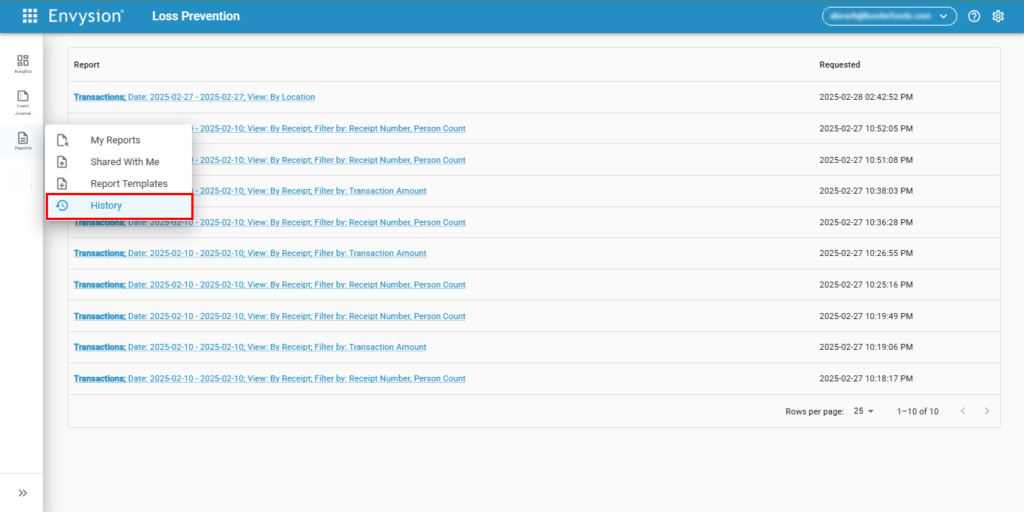
Quicker Page Loads:
In our efforts to save you time, the Reports platform now temporarily caches the results of your reports for a few days. This means you will experience reduced wait times when reloading results within a report or revisiting a report that was run earlier. Because we are caching those results, sometimes there’s a need to refresh that cache, such as a Report being run before all data was available. Reports now has a button to allow you to do just that.