Troubleshooting:
How To Identify If Your Site Has Analog or IP Cameras
If you are having issues with one or more of your cameras being offline, then it will be important to know what type of cameras are at your site so that you can perform some basic troubleshooting.
- Log into your Envysion Web App
- Click on ‘Sites’ located at the top of the page
- Click on the site location
- Click on ‘Site Settings’ located at the Far Right of the Window
 Click on ‘Devices’ located on the left
Click on ‘Devices’ located on the left

- There will be a column labeled ‘Hardware’ and it will display the camera channel and whether it is an Analog (or attached to an Encoder) or IP camera
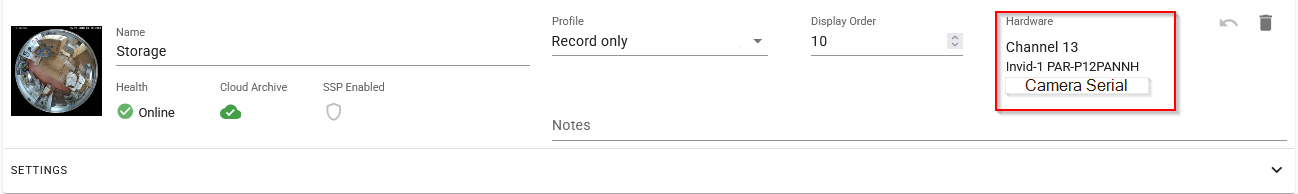
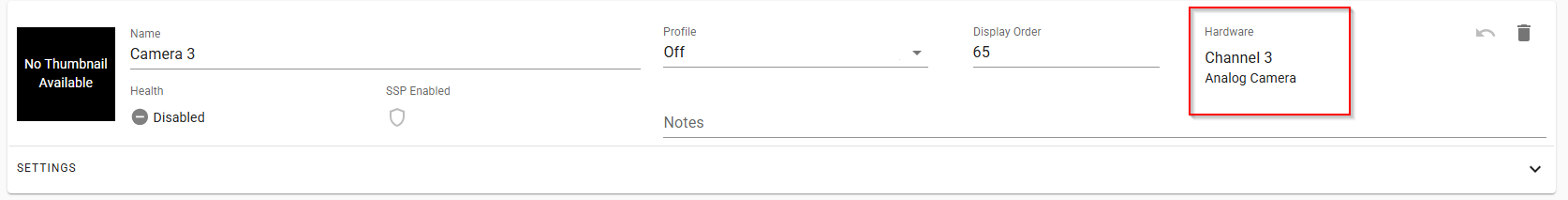
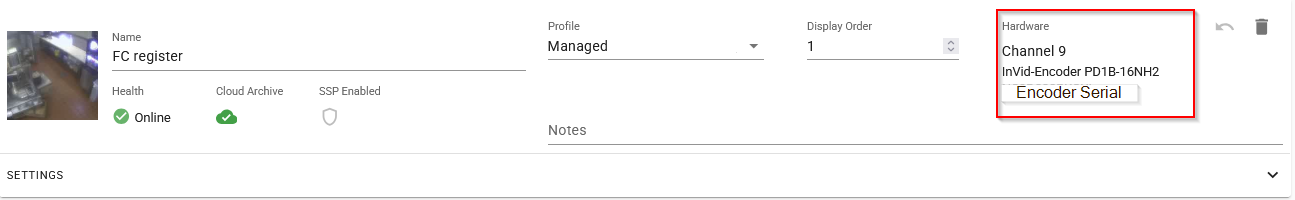
Was this post helpful?
Let us know if you liked the post. That’s the only way we can improve.
