Mobile App:
Transactions in Mobile
Transactions provides anytime, anywhere access to POS data with flexible search filters providing the ability to focus on all transactions within a day, specific types of transactions (such as cash refunds), down to a specific receipt number. Per transaction users can view full receipt details and watch video. This feature is available to any users with the Intelligence User capability.
- Select a site from Watch Video
- Select the $ icon in the top right
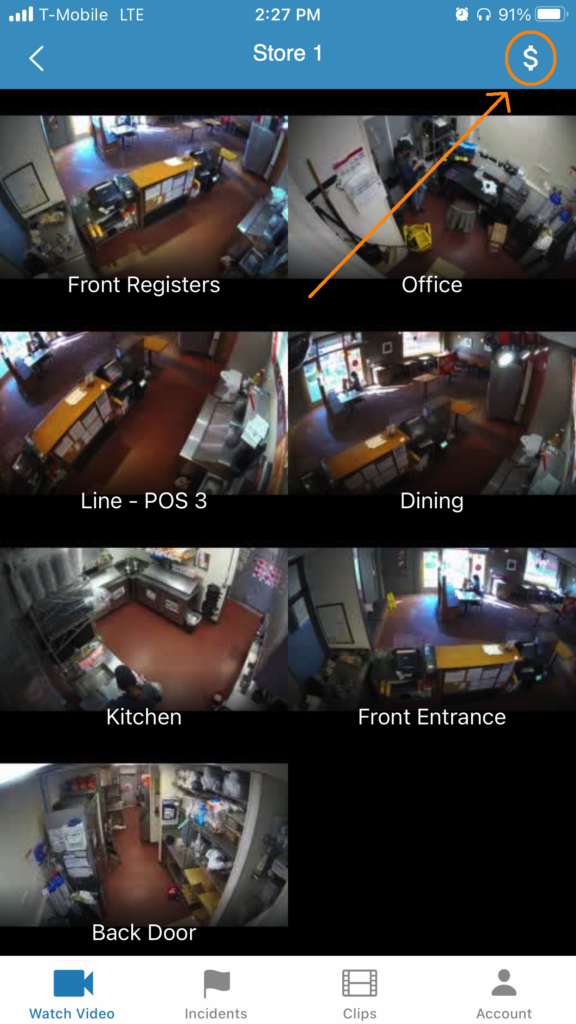
- Adjust the search filters as needed and select Done
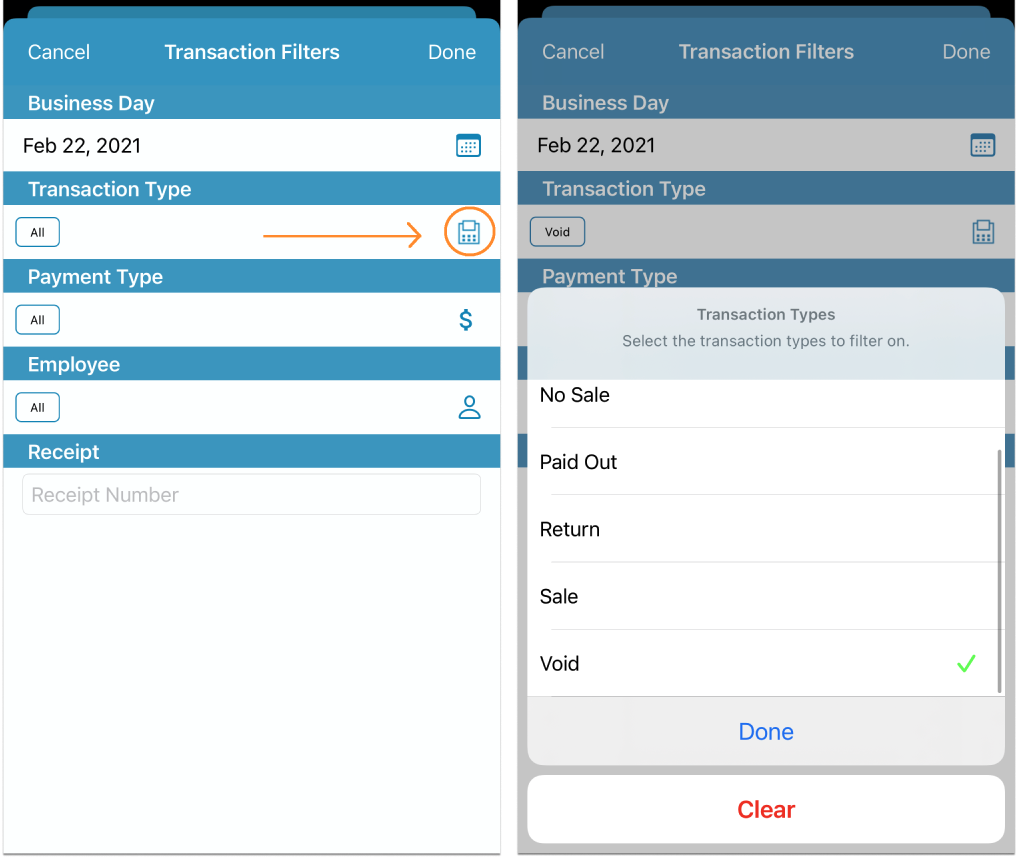
- When you find a transaction you would like to see in further detail, select it from the list to see video
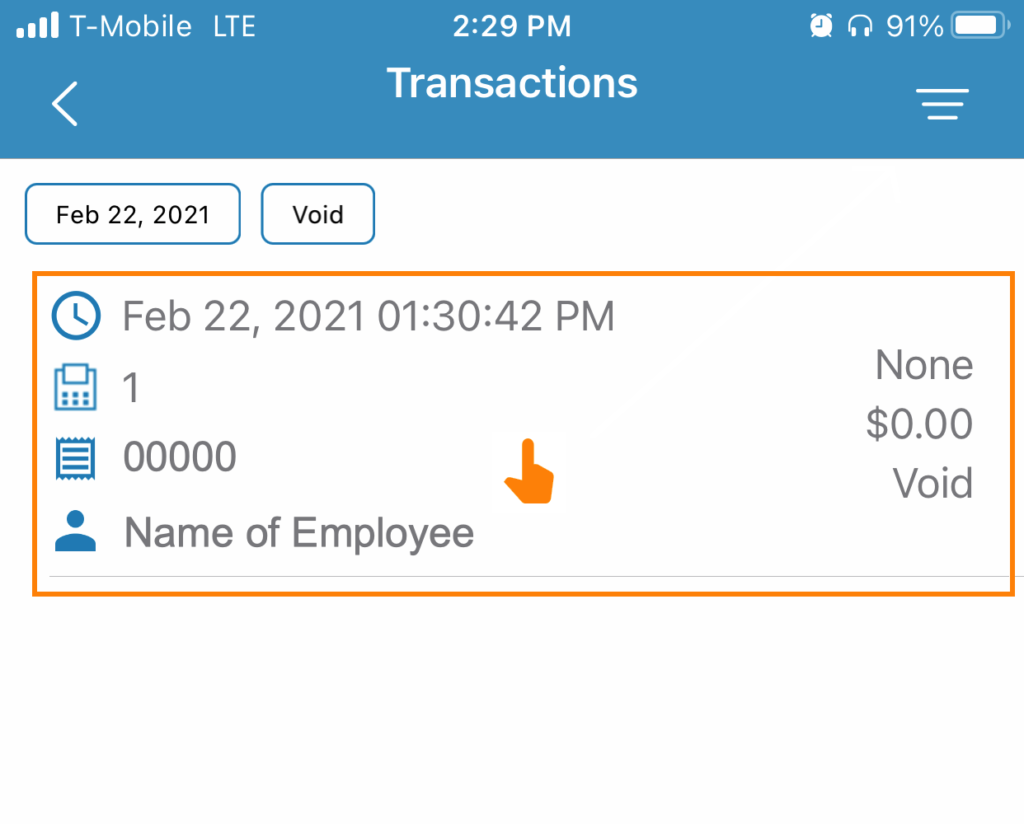
- Select the receipt icon from the bottom left at any point to see the full receipt.
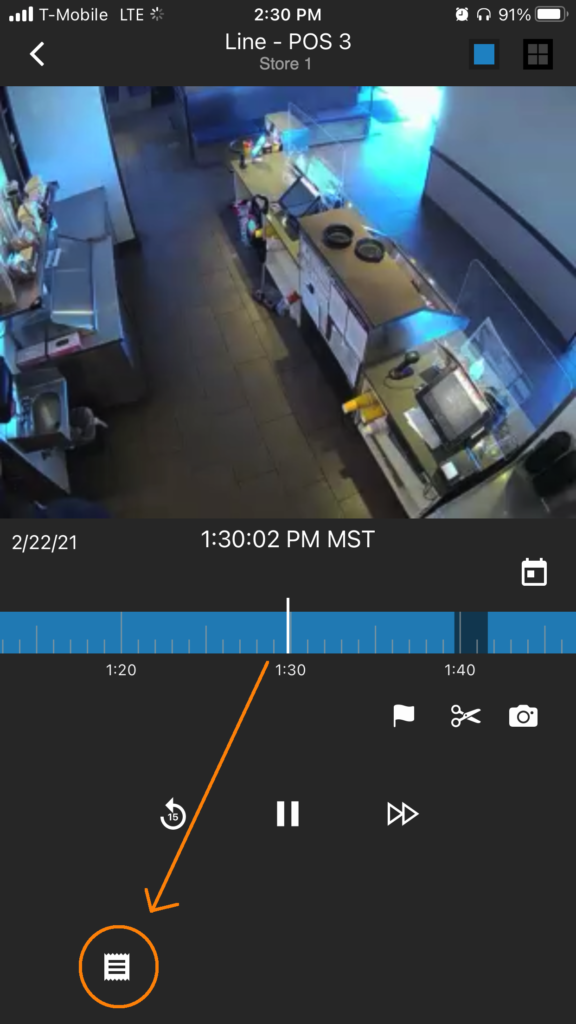
- Select the back arrow in the top left at any time to return to the transaction list
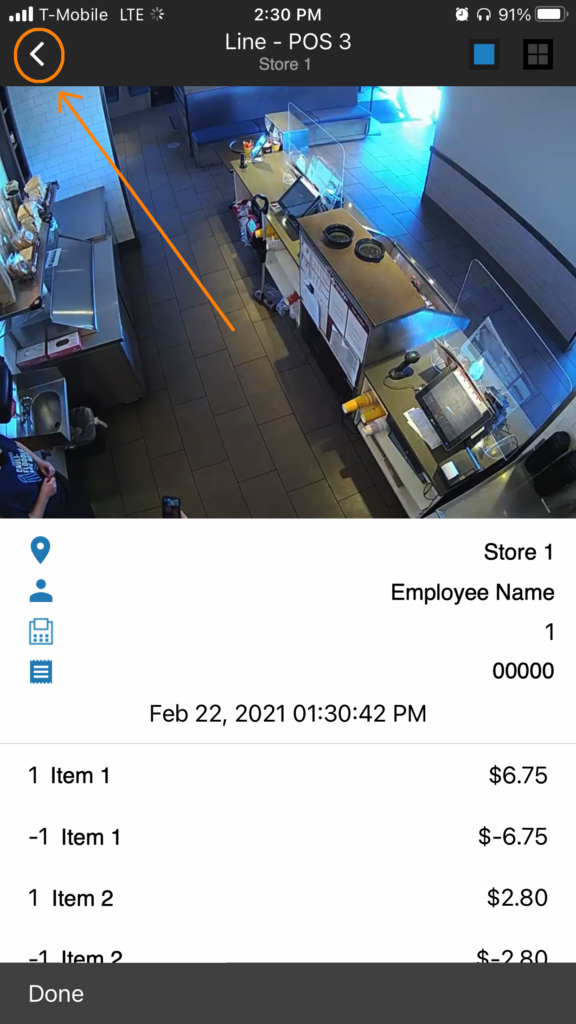
- When you want to change your search parameters, from the transaction list select the filter icon
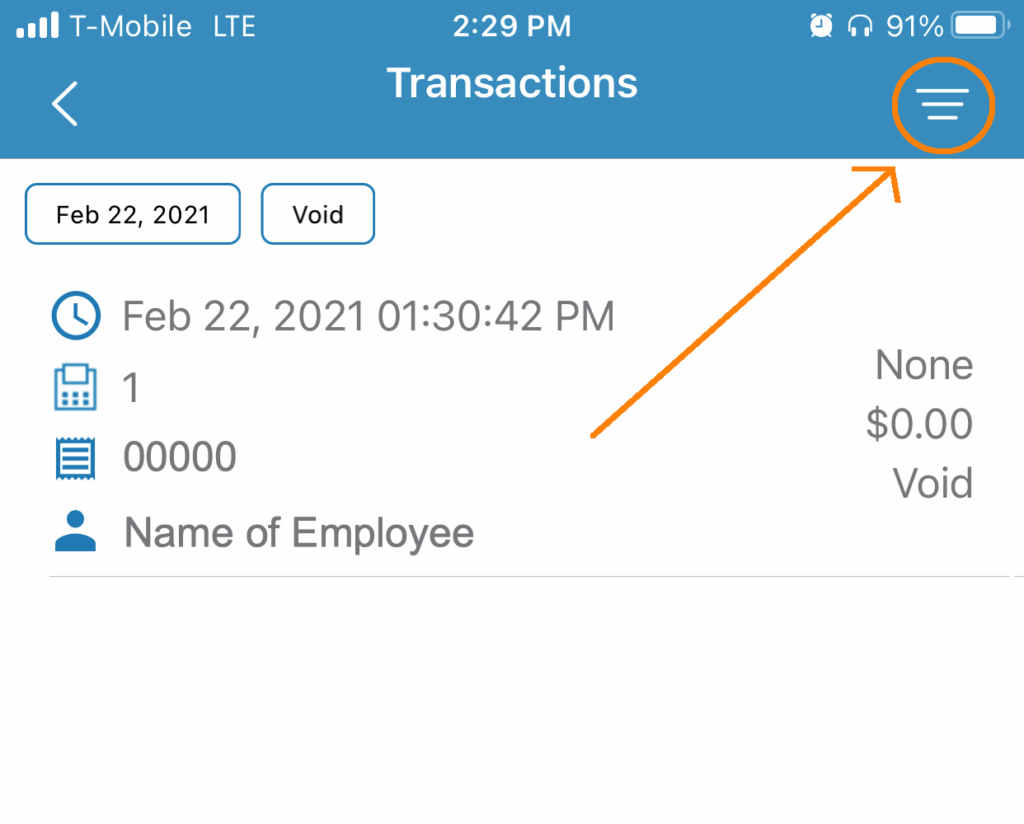
Was this post helpful?
Let us know if you liked the post. That’s the only way we can improve.
